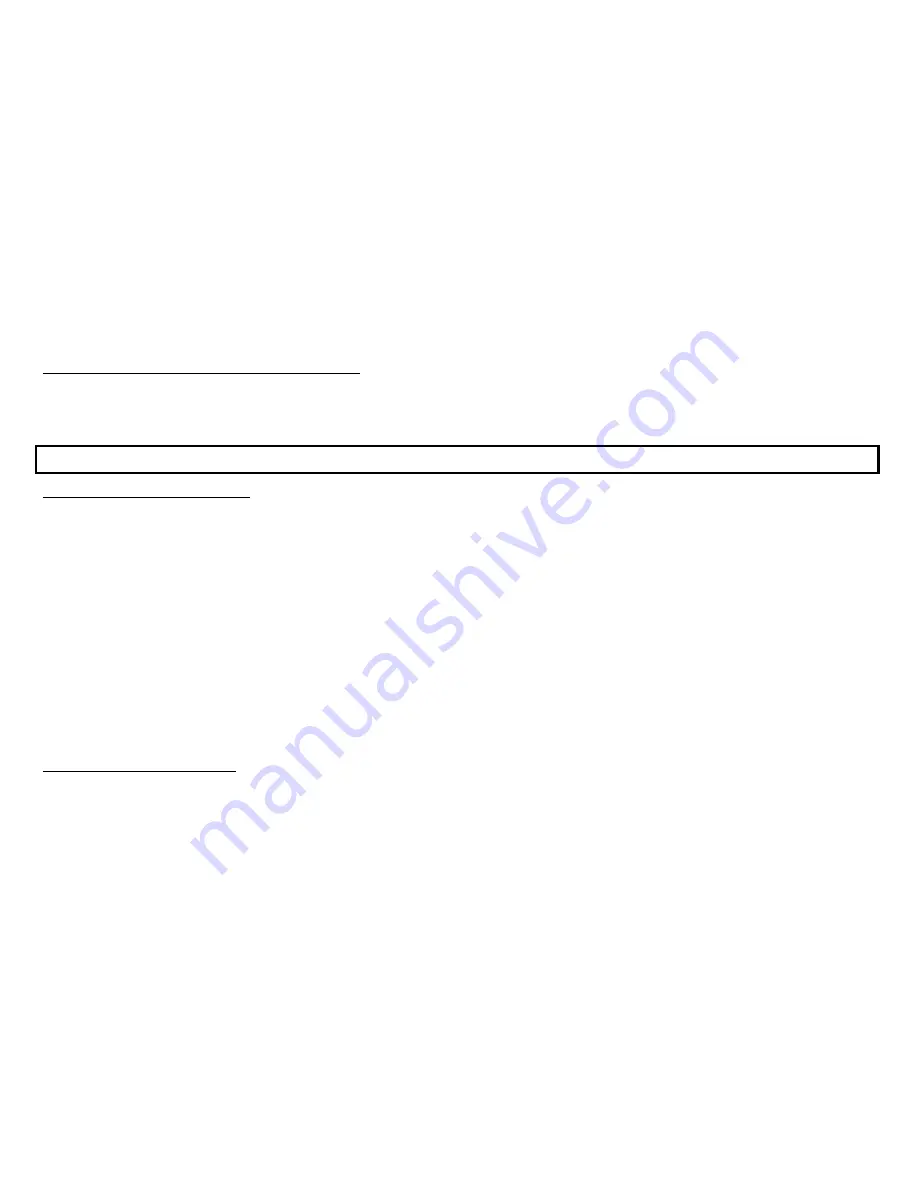
6
·
When the tape plays to the end on deck
, deck
will be playing automatically.
·
When the tape plays to the end on deck
, playing will be stopped automatically.
TAPE MIXING - USING DECK A AND DECK B
·
You may like to mix the sound recorded on two cassette tapes together.
·
Set function switch to tape position.
·
Insert your prerecorded cassette tape in deck A and deck B as described in previous chapter.
·
Start playback of both decks by pressing PLAY buttons on A and B decks simultaneously. You will obtain the wondrous audio effect.
RECORDING (DECK
ONLY)
TAPE TO TAPE RECORDING
·
Set the Function switch to TAPE position.
·
Insert a pre-recorded cassette into deck
and a blank cassette into deck
.
·
Press the RECORD button and PAUSE button on deck
simultaneously.
·
Press the PLAY button on deck
.
·
Release the PAUSE button on deck
to start recording. Then both cassettes will start and dubbing at normal speed.
NOTE:
·
Press the PAUSE button on deck
to pause the tape recording.
·
Press the STOP/EJECT button on deck
when the recording is finished.
·
Set the Dubbing Mode switch to HI position if you wish to activate high-speed copying function. This will reduce the recording time to
about half.
NOTE:
·
Do not reset DUBBING SPEED selector during dubbing.
·
When the length of tape A is shorter than tape B, PLAY button of deck A is released automatically. But as RECORD button and PLAY
button of deck B are still being kept pressed, you have to press STOP / EJECT button to terminate the dubbing operation.
·
When the length of tape B is shorter than tape A, RECORD button and PLAY button of deck B are release automatically at the end of tape
B. But tape A will continue to playback until it reaches its end.
RECORDING FROM RADIO
·
Set the Function switch to RADIO position thus the Power LED indicator should light up.
·
Tune to the desired station by turning the Tuning control regulator.
·
Insert a blank cassette into deck
.
·
To start recording press the PLAY button and RECORD button on deck
simultaneously.
·
Press the STOP/EJECT button when finished.
















