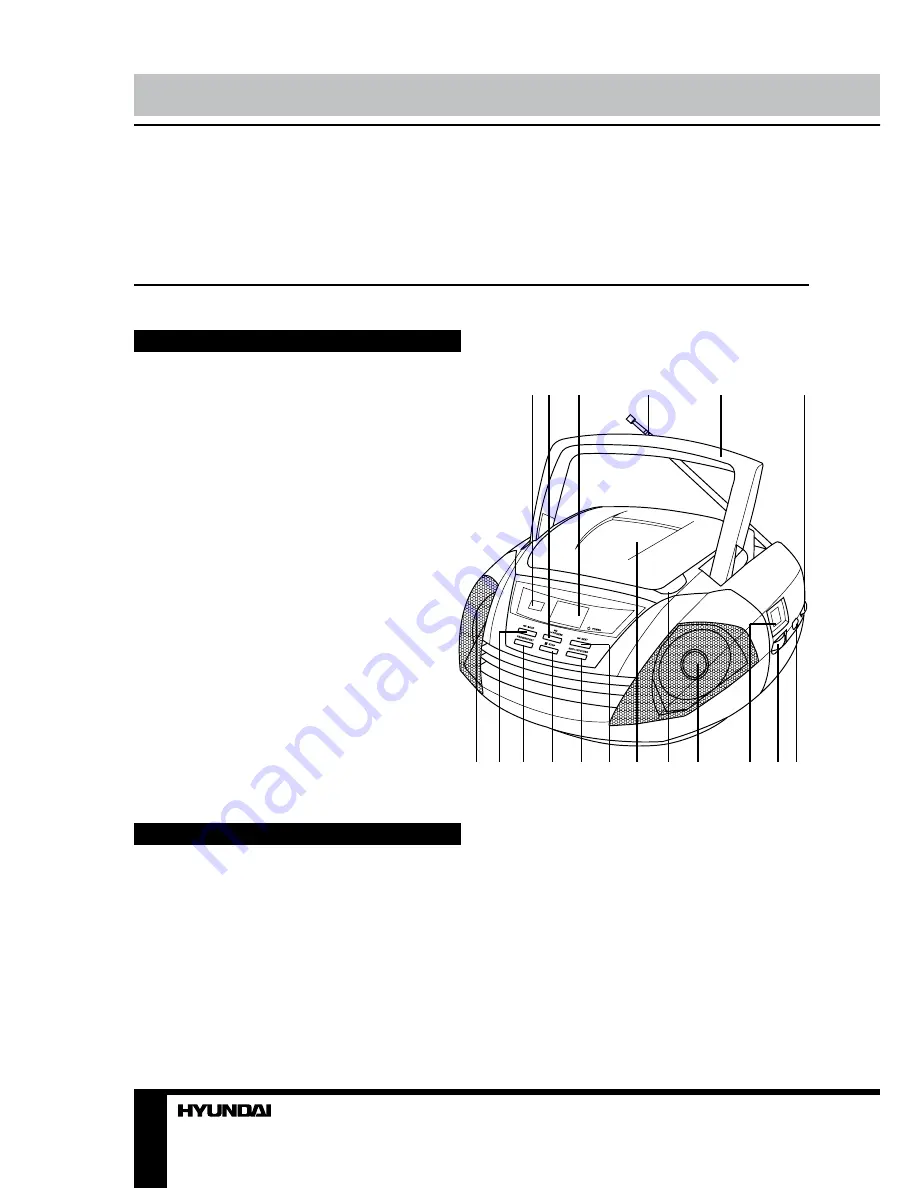
2
3
Instruction manual
Instruction manual
Dear customer!
Thank you for purchasing our product. For safety, it is strongly recommended to read
this manual carefully before connecting, operating and/or adjusting the product and keep
the manual for reference in future.
Description
1. USB port
2. USB/PLAY/PAUSE button
3. LCD display
4. Telescopic FM antenna
5. Handle
6. VOLUME knob
7. Left speaker
8. BACK button
9. PROG/REPEAT button
10. STOP button
11. SKIP+10/FOLDER button
12. NEXT button
13. CD door
14. CD door opening trough
15. Right speaker
16. Dial scale window
17. TUNING knob
18. CD/MP3/AM/FM/OFF switch
Not indicated:
Back of the unit: AUX in jack.
Bottom of the unit: Battery compartment.
Important safeguards
•
Attention:
The owner’s manual contains
important operating and maintenance
instructions. For your safety, it is necessary to
refer to the manual.
•
Dangerous voltage:
Uninsulated
dangerous voltage that may be of sufficient
magnitude to constitute a risk of electrical
shock to persons is present within this product
enclosure.
2
1
3
4
5
6
7 8 9 10 11 12 13 14 15
16 17 18
•
Caution:
To reduce the risk of electric
shock, do not dismantle the body. Prefer
servicing to qualified service personnel. Do not
use the unit in places where it can be exposed
to water, moisture and dust. Make sure that
pins or other foreign objects do not get inside
the unit; they may cause malfunctions, or
create safety hazards such as electrical shock.





























