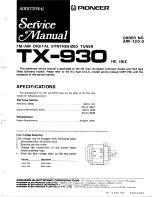EN - 45
EN
remote controller:
note: sUbtitle / teXt / aUDio may not be available for all channels.
13. NUMBER KEYS:
Used to select channel numbers or input numbers in menus.
14.
EXIT
Used to return to the previous screen or menu.
20.VOL+:
Changing up the volume in normal play mode.
21
.
VOL-:
RADIO:
Used to switch between TV channels and Radio stations.
15.AUDIO:
Used to set the sound output, the available settings are STEREO, LEFT,
RIGHT, MONO.
16. TIMER:
Used to access the timers set by user.
18.LEFT:
Used to move around the menu screens or changing the volume in
normal play mode.
19.
Changing down the volume in normal play mode.
22.MENU
Used to open the main menu window.
1. SUBTITLE:
Used to switch between different
subtitles that are broadcasted.
2
3.
COLOR KEYS (RED/ GREEN/ YELLOW/
BLUE):
Used to operate different functions
in TEXT screen or other menus.
4.
Used to move around the menu screens
or changing the channels in normal play mode.
6.RIGHT
Used to move around the menu
screens or changing the volume in normal
play mode.
7.DOWN:
BACK:
Used to switch between the last two viewed
channels.
hanging up the channels in normal play mode.
10.LIST/FAV:
Used to access the all channels list
or favourite list.
11.P-:
MUTE
Used to turn the sound on or off.
. TEXT:
Used to open teletext OSD display if
teletext available in the broadcast stream.
EPG:
Used to display information about
the program being viewed and what's on
next.
5.UP:
Used to move around the menu screens
or changing the channels in normal play mode.
8.
9.P+:
C
Changing down the channels in normal play mode.
12.
2
3
4
5
6
7
8
9
10
11
12
13
14
15
16
18
19
20
21
22
17
inFo:
Used to display information about the channel
when in normal play mode.
17.
being viewed or further
information about the program
Summary of Contents for DVBT240U
Page 10: ...CZ 10...
Page 30: ...SK 30...
Page 50: ...EN 50...
Page 62: ......
Page 65: ...Pozn mky Notes...
Page 66: ......
Page 67: ......
Page 68: ......