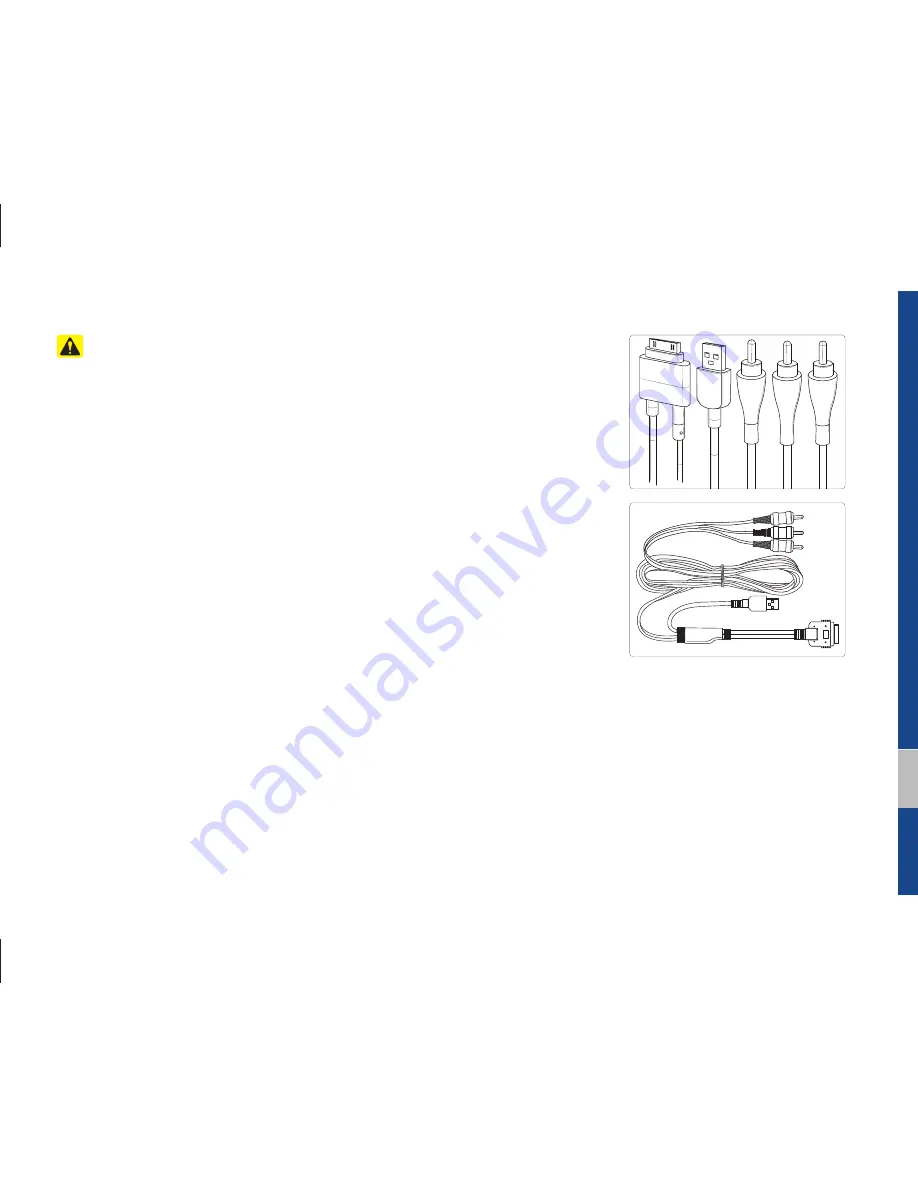
iPod I 2-33
02
Caution
•
If the iPhone/iPod Touch suppor ts
Bluetooth, it is unable to use Bluetooth
Audio if the Apple device that is con-
nected to the Multimedia system
through both USB connection and
Bluetooth. Disconnect the USB connec-
tion then use Bluetooth Audio
•
I f i Po d / i P h o n e c o n n e c t e d t o t h e
Multimedia system through both USB
and AUX. iPod/iPhone keeps output
sound via AUX, thus it may occur sound
will not output in iPod mode.
•
If AUX cable connected to iPod/iPhone
but not connect to the Multimedia sys-
tem, it may occur sound will not output
in iPod mode due to iPod/iPhone’s fea-
ture. Especially, if you use AUX cable
like pictures, this problem may occur.
•
Disconnect AUX cable from iPod/iPhone
first, then connect to the Multimedia
system via USB. Or change settings to
“Dock” in iPod/iPhone.
•
If connect to the Multimedia system
while podcast or iTunes music down-
loading to iPod/iPhone, it may occur
some problems when you select song
in the list. Reconnect iPod/iPhone to the
Multimedia system when downloading
is finished or the file deleted.
•
If connect to the Multimedia system
while sync, it may occur some problems.
Try to use iPod/iPhone connection after
sync complete. (To learn more, refer to
your iPod manual)
•
iPhone and iPod Touch devices are
guaranteed to work normally on iOS
7.0.6 or below. However, they may not
work normally on future iOS versions
as their operations have not yet been
tested.
Summary of Contents for ATBB0G2AN
Page 1: ...C2EF06 미국 영어 English CAR MULTIMEDIA SYSTEM l USER S MANUAL 미국 영어 English ...
Page 61: ...Before Using the Bluetooth Handsfree Bluetooth Connection Bluetooth Phone part 3 Bluetooth ...
Page 72: ...MEMO ...
Page 93: ...Start up Pandora SiriusXM Data SoundHound Android Auto part 6 Apps Info ...
Page 112: ...MEMO MEMO ...
Page 113: ...Steering linked camera part 7 Other Features ...
Page 126: ...MEMO ...
Page 127: ...Product Specification Troubleshooting FAQ part 9 Appendix ...
Page 141: ......






























