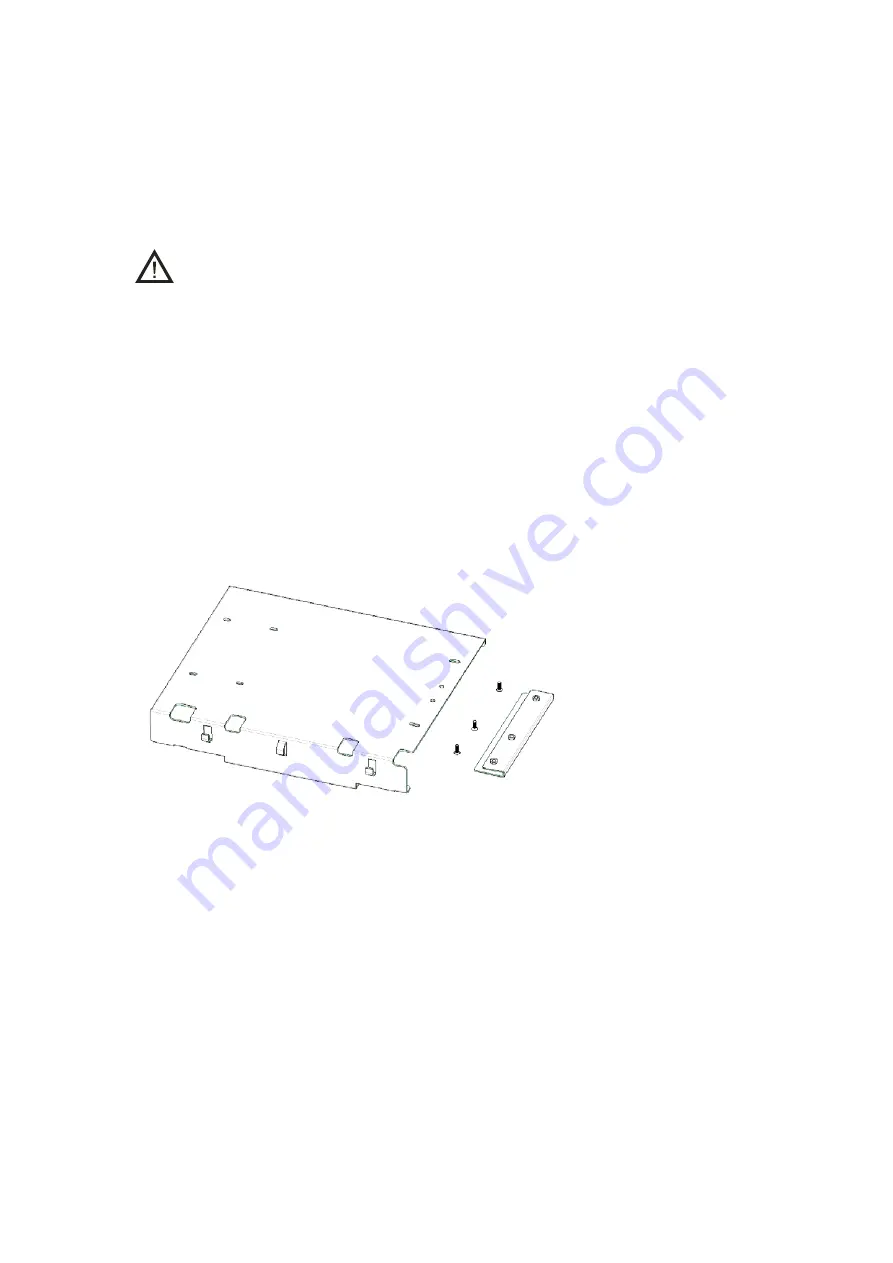
10
Installation Steps
You will need a Philips screwdriver (cross head screwdriver), a Torx (T10) screwdriver and
a spanner, to install the unit.
Caution: Be sure to observe proper electrostatic discharge precautions if any part
must be removed from the unit.
The installation steps are as follows:
1. Mount the unti in a rack, bracket or cabinet.
2. Connect accessories such as antenna cables and power cords to the unit.
If a duplexer needs to be mounted
If the unit needs to work with a duplexer , your will need to implement the following
installation steps prior to the above steps 1 and 2.
1. Loosen the three screws on the bracket with a Philips screwdriver.
2. Install the optional duplexer and the bracket. Be sure to observe the specifications of
the two antenna connectors on the duplexer, to determine which connector should be
connect to the transmitter. Ensure the antenna connector connected to the
transmitter is beside the rear panel of the unit.
Take Hytera supplied duplexer as an example. If the transmitter is connected to the
low cavity connector, the duplexer should be mounted with the front side facing
upwards (see the following figure on the left); and if it is connected to the high cavity
connector, the duplexer should be mounted with the front side facing downwards (see
the following figure on the right).






































