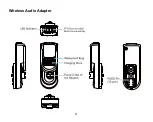Reviews:
No comments
Related manuals for ADN-02

In-ceiling Housing
Brand: Hanwha Techwin Pages: 2

3151
Brand: Paradyne Pages: 3

3151
Brand: Paradyne Pages: 15

TA100
Brand: Yeastar Technology Pages: 52

QLogic
Brand: EMC Pages: 104

VC500MAC
Brand: Diamond Multimedia Pages: 14

28787
Brand: BAZOO Pages: 2

TEW-401PC
Brand: TRENDnet Pages: 35

TL-WN310G
Brand: TP-Link Pages: 37

RF802
Brand: Multitech Pages: 58

FRM125
Brand: Uplift Desk Pages: 2

RAK7023
Brand: GE Pages: 8

Digital Energy 1018959
Brand: GE Pages: 24

21518
Brand: GE Pages: 2

IC755ACC07ADP
Brand: GE Pages: 15

RAK7022
Brand: GE Pages: 24

Digital Energy 1018959
Brand: GE Pages: 69

Masoneilan VECTOR V1100
Brand: GE Pages: 60