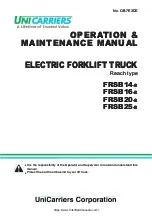Table 5. Performance Level 1 Menu (Continued)
P1.13
TILT SPEED FREE
↕
P1.14
TILT ACCEL
↕
P1.15
TILT DECEL
↕
P1.16
SIDE SHIFT SPEED MAIN
↕
P1.17
4TH FUNC IN SPD
↕
P1.18
4TH FUNC OUT SPD
↕
P1.40
SIDE SHIFT SPEED FREE
P1.1 Forward
This parameter allows the user to set the maxi-
mum forward travel speed of the lift truck. To
change this parameter, input the desired speed in
MPH or KPH.
P1.2 Reverse
This parameter allows the user to set the maxi-
mum reverse travel speed of the lift truck. To
change this parameter, input the desired speed in
MPH or KPH.
P1.3 Acceleration
This parameter allows the user to adjust the trac-
tion acceleration from the maximum (as allowed by
factory parameters) to the minimum value in the
parameter value range. The setting range is from 1
to 9. Setting this parameter to “9” will result in
maximum acceleration. Setting this parameter to
“1” will result in minimum acceleration.
P1.4 Plug
This parameter allows the user to adjust the maxi-
mum braking rate when the control handle is fully
reversed causing the lift truck to enter the plugging
mode. The setting range is from 1 to 9. Setting this
parameter to “9” will result in maximum braking
rate. Setting this parameter to “1” will result in
minimum braking.
P1.5 Coast
Use this menu to adjust the maximum braking rate
when the control handle is returned to the neutral
position. The setting range is from 1 to 9. Setting
this parameter to “9” will result in maximum brak-
ing rate. Setting this parameter to “1” will result in
minimum braking.
Supervisor-Level Menu
2200 SRM 2023
8