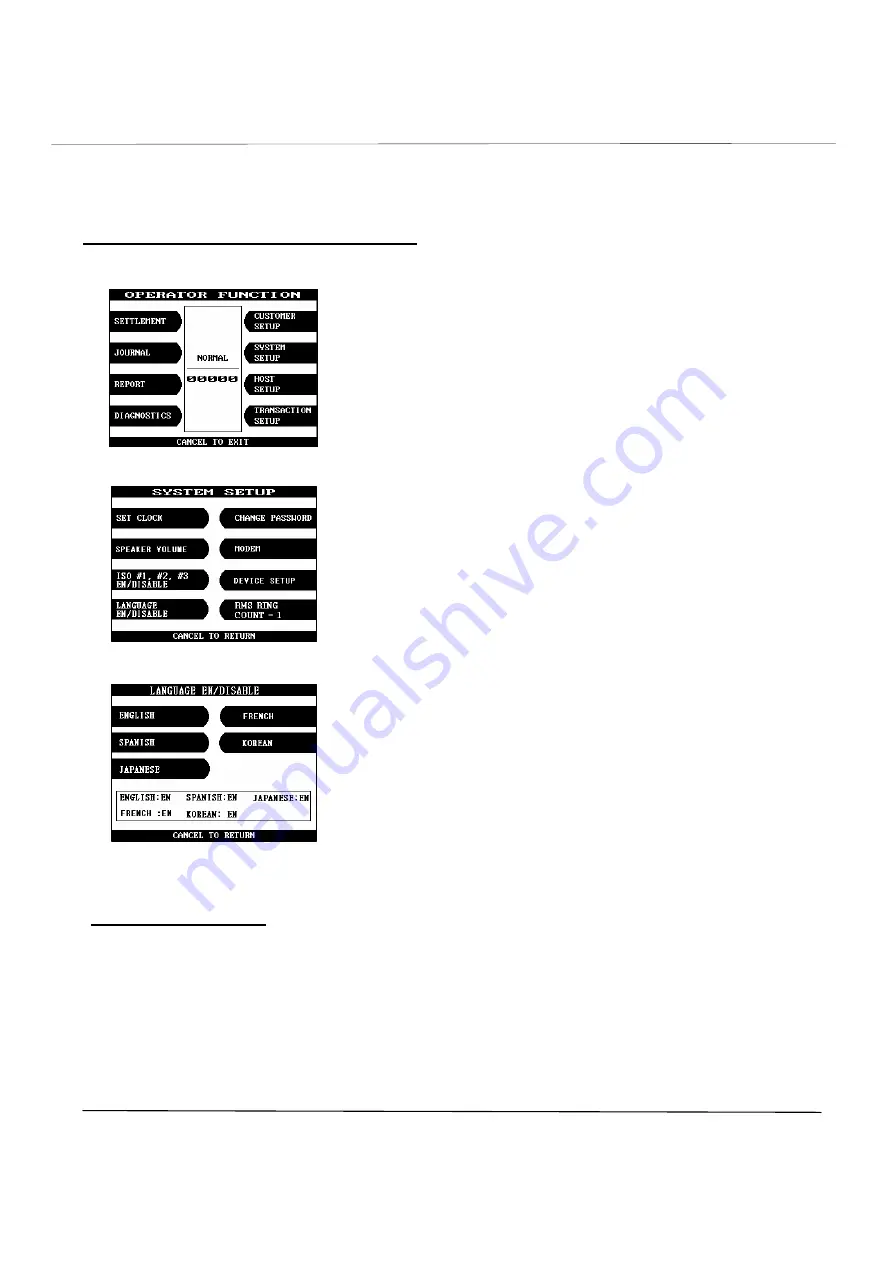
NH 2100T 5.Operator Functions
5-53
5.7.3 Language en/disable
Accessing the LANGUAGE EN/DISABLE
1) Select the ‘SYSTEM SETUP’ in the OPERATOR
FUNCTION menu.
2) Select the ‘LANGUAGE EN/DISABLE’ in the
SYSTEM SETUP menu.
3) If you press the ENGLISH or SPANISH or
KOREAN or JAPANSE key, it will be changed
to be enabled or disabled.
Fig.5. 43 LANGUAGE EN/DISABLE
Function Description
The LANGUAGE EN/DISABLE key includes the function to enable or disable the LANGUAGE
warning screen. Each key will be changed to be enabled or disabled.
StockCheck.com
Summary of Contents for NH 2100T
Page 4: ...NH 2100T 1 Introduction 1 1 Chapter 1 Introduction S t o c k C h e c k c o m ...
Page 8: ...NH 2100T 2 Safety Precautions 1 2 Chapter 2 Safety Precautions S t o c k C h e c k c o m ...
Page 31: ...NH 2100T 4 Operating Instructions 4 10 S t o c k C h e c k c o m ...
Page 33: ...NH 2100T 5 Operator Functions 5 1 Chapter 5 Operator Functions S t o c k C h e c k c o m ...
Page 131: ...NH 2100T 6 Appendix 6 1 6 Appendix S t o c k C h e c k c o m ...






























