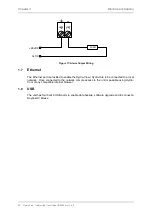Hydro-View / Hydro-Hub User Guide HD0864 Rev 1.0.0 39
Chapter 5
Remote Access
The Hydro-Net software is configured to run as a web server. This enables the unit to provide remote
access via any compatible web browser. To enable remote access the unit must be connected to the
local Ethernet network.
1 Overview
Hydro-Com
Internet Browser
Router
DHCP or Static
Web API
(ASP.NET)
Wireless Connections
Ethernet
Hydro-View/Hydro-Hub
Figure 49: Remote Access Overview
2 Remote Connection Using a Web Browser
2.1
Compatible Browsers
Remote access to the Hydro-View / Hydro-Hub is available via the following compatible web
browsers:
Chrome, Edge, Firefox, Safari and Internet Explorer 11
2.2
Setting up a Connection
To remotely access the unit, using a compatible web browser, connect the Hydro-View / Hydro-
Hub to the local Ethernet network.
Summary of Contents for Hydro-Hub
Page 4: ...4 Hydro View Hydro Hub User Guide HD0864 Rev 1 0 0 ...
Page 6: ...6 Hydro View Hydro Hub User Guide HD0864 Rev 1 0 0 ...
Page 8: ...8 Hydro View Hydro Hub User Guide HD0864 Rev 1 0 0 ...
Page 12: ...12 Hydro View Hydro Hub User Guide HD0864 Rev 1 0 0 ...
Page 14: ...Chapter 1 Introduction 14 Hydro View Hydro Hub User Guide HD0864 Rev 1 0 0 ...
Page 20: ...Chapter 2 Mechanical Installation 20 Hydro View Hydro Hub User Guide HD0864 Rev 1 0 0 ...
Page 38: ...Chapter 4 System Overview 38 Hydro View Hydro Hub User Guide HD0864 Rev 1 0 0 ...
Page 44: ...Chapter 5 Remote Access 44 Hydro View Hydro Hub User Guide HD0864 Rev 1 0 0 ...
Page 70: ...Chapter 7 Calibration 70 Hydro View Hydro Hub User Guide HD0864 Rev 1 0 0 ...
Page 72: ...Appendix A Quick Start Rules 72 Hydro View Hydro Hub User Guide HD0864 Rev 1 0 0 ...
Page 74: ...Appendix B Document Cross Reference 74 Hydro View Hydro Hub User Guide HD0864 Rev 1 0 0 ...