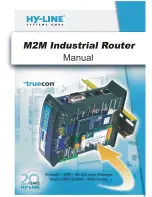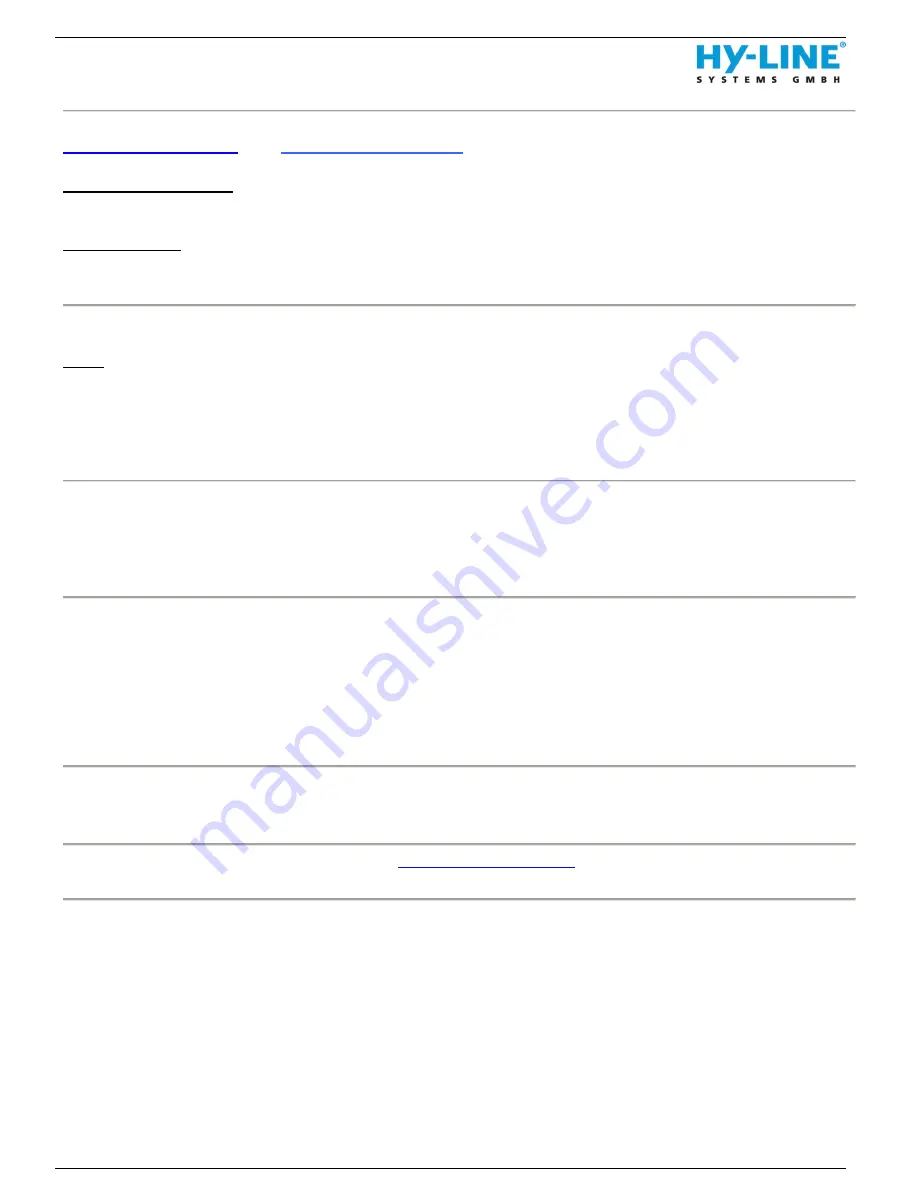
HY-LINE truecon Router Handbuch Seite 5
HY-LINE Systems GmbH
Inselkammerstr. 10 82008 Unterhaching systems(at)hy-line.de www.hy-line.de/systems
Q
Q
u
u
i
i
c
c
k
k
S
S
t
t
a
a
r
r
t
t
:
:
Access to the router through a web browser:
http://192.168.101.222/
or
https://192.168.101.222/
Administration access:
login
:
manager
password
: changemetoo
(Password can be changed through this account)
Visitors access:
login
: operator
password
: changeme
(Password can only be changed through the administrators
account)
Access to the router through SSH-Secure Shell (TCP/IP):
Note: After the allocation of the SSH
– Passwords, the router must be on for the SSH – Keys to be
generated. This process takes about 10 minutes after this the router will be reachable through SSH.
login:
root
password:
changemetoo
Settings SSH (TCP/IP):
Host-Name or IP-Address:
Router-IP
Port:
22
Access to router over serial:
login:
root
password:
changemetoo
Settings for serial connection:
38.400 bps // 8 bits // no parity // 1 Stop bits // no flow control
IP-Address changes over SSH or serial console:
1) Login over SSH or serial as described above
2) Execute the following commands:
a. ip address xxx.xxx.xxx.xxx netmask xxx.xxx.xxx.xxx device eth0
b. commit ch
c. write disk
Installation of the SIM card with a GSM/GPRS/UMTS-Router:
Insert the SIM-Card with the Chipside (gold) pointing to the printed side of the router case inside the SIM-
card holder
Download Router Handbook & Firmware:
www.hy-line.de/router