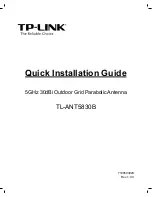Installation of
Tubing Clamps
Select the proper size tube clamp as shown in
the chart. When installing the clamps, place
the clamp near the tube end with the top of
the clamp over the slot in the tube as shown
in Figure 4.
After adjustment of the tubing lengths, tighten
the clamp with a 5/16 inch nut driver, socket,
or open end wrench until the tubing will not
twist or telescope.
Tighten these clamps securely after setting
Item Number 7 and 49 to their proper length.
Figure 4
Tubing Clamps
The Discoverer 7-3 is supplied with
dimensions for 3 settings within the 40 meter
Amateur band. The three settings are entitled
CW, MID, and PHONE. The CW setting is
optimized for operation from 7.00 - 7.20
MHz. The MID setting is optimized for
operation from 7.05 - 7.25 MHz, and the
PHONE setting, 7.15 - 7.30 MHz.
The VSWR and Front-to-Back Ratio curves
are shown in Figures 5 and 6. From this
information, choose one of the three settings
to use.
Set the length of the DE5 section (A) to one
of the lengths shown in Table 1.
Summary of Contents for DIR-73
Page 9: ...Figure 1 Assembly of Boom Tubes to Casting to Boom Bracket and Boom to Bracket Clamp ...
Page 11: ......
Page 13: ......
Page 16: ...Figure 8 Assembly of the Director Element ...
Page 17: ...Figure 9 Overall View of Antenna ...
Page 19: ...Figure 11 Attachment of Linear Loading Wire Assembly Near Insulator ...
Page 20: ...Figure 12 Identification of Linear Loading Wires LLW ...
Page 23: ...Figure 14 Boom Support Assembly ...