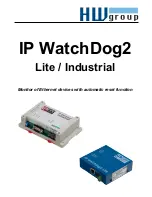IP WatchDog2 - Manual
HW group
March 2015
Page 12
Primary configuration of Ethernet parameters
The primary configuration of the
IP WatchDog2
(IP address, network mask and gateway) can be
done via UDP Setup -
IP WatchDog2
must be found on local part of ethernet network.
UDP Setup - Searching the device using UDP setup
Launch the program „
HerculesSetup.exe,
“
which can be found in root directory on
supplied CD. The latest version of the
program can be also downloaded for free
from our web pages
www.HWgroup.cz
.
In the
UDP Setup
“, tab, press the „
Find
modules
“, (step 1 see picture). The
device's MAC address should appear in
the left column.
Click on MAC adress (step 2). In the field
„
Required parameters
“, the configured
device parameters should appear.
Note:
If you wish to change these basic
parameters (it is necessary to set at least IP
address, port, mas and gateway), enter
desire parameters into proper fields (3) and
press the „Set module“ (step 4)
When
entering IP address and Gateway manually, it
is also necessary to
disable
assigning
DHCP
by the server (
clear Enable DHCP field
)
Enter the IP address of the device into your
WWW browser The Main Page of www
interface will appear.
Detailed information on configuration
methods over www interface can be found in
the chapter called
Device configuration via
WWW
.