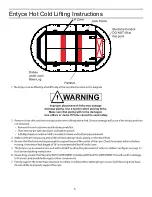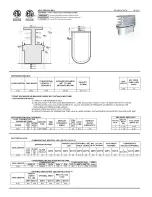7
Step 1
Slide bottom of close-off in upward motion to
remove from tabs.
Step 2
Pull Close-off in outward then downward motion
to completely remove side panel close-off
Step 3
Once side panel close-off has been removed
from case four screws will be visible which fasten
the round close-off to the case. Remove the
four screws 2 on each end to remove the end
close-off.
Close-Off Removal
Close-off removal for Entyce case Typical
Cold Case Condensate Access Vent.
Self Contained case has 2 vented panels on
each side of the case for proper circulation
through condensing unit area.
See illustrations below for access to panels.
Hot Case Heating Control Panels
Hot case section has an access panels on the
side of the case for access to heating controls for
shelves and overhead heating.
See illustrations below for access to panel.
Summary of Contents for ENTYCE TY3
Page 3: ...3 Warning...
Page 5: ...5 Entyce Hot Cold Lifting Instructions...
Page 6: ...6 Installation J Bar lift points typical for Cold and Hot section of case...
Page 8: ...8 TY3 4X4E S Cold Section...
Page 12: ...12 15A Wiring Diagram...
Page 13: ......
Page 14: ...14 Controller Programmed Parameters...
Page 15: ...15...
Page 19: ...19...
Page 20: ...20...
Page 21: ...21...
Page 22: ...22...
Page 23: ...23...
Page 24: ...24...
Page 25: ...25...
Page 26: ...26...
Page 27: ...27...
Page 28: ...28...
Page 29: ...29...
Page 30: ...30...
Page 31: ...31...
Page 32: ...32...
Page 33: ...33...
Page 34: ...34...
Page 35: ...35...
Page 36: ...36...
Page 37: ...37...
Page 38: ...38...
Page 39: ...39...
Page 40: ...40...
Page 41: ...41...
Page 42: ...42...
Page 43: ...43 TY 4X5E H Hot Section...
Page 52: ......