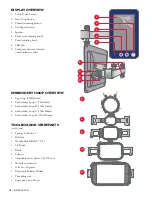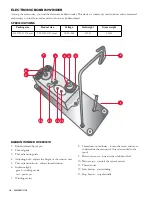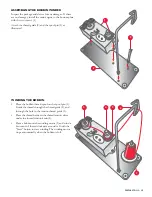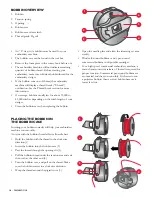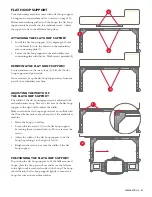10
– INTRODUCTION
DISPLAY OVERVIEW
1. Color Touch Screen
2. Start/Stop button
3. Thread trimming button
4. 100-degree button
5. Speaker
6. Panel arm adjusting knobs
7. Panel adjusting knob
8. USB port
9. Computer network interface
(insert internet cable)
EMBROIDERY HOOP OVERVIEW
1. Cap hoop (260X60mm)
2. Embroidery hoop A (70x50mm)
3. Embroidery hoop B (110x110mm)
4. Embroidery hoop C (190x140mm)
5. Embroidery hoop D (310x210mm)
TOOLBOX AND SPAREPARTS
(not pictured)
• Sponge Cushion x5
• Bobbins
• Needle Pack-DBxK5 75/11
• USB stick
• Brush
• Scissors
• Adjustable screw driver 4 by 107 mm
• Double end wrench
• Oil can – 40 grams
• Electronic Bobbin Winder
• Threading tool
• Spare parts box-D type
1
2
3
5
6
7
9
8
4
1
2
3
5
4