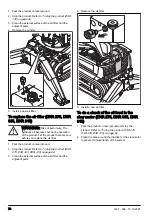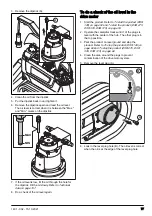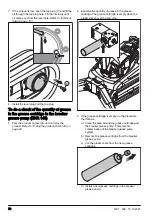To replace a fuse (DXR 145)
WARNING:
Electricity can cause
serious injury and death. Read the safety
instructions in this manual carefully and
make sure that you understand the
instructions before you do servicing on the
product.
1. Stop the product and disconnect the power cord.
To stop the product (DXR 145) on page 62
.
2. Open the cover of the electrical enclosure.
3. Replace blown fuses. Refer to the decal (C) and
Fuse overview on page 90
.
B
C
A
Note:
(A) is Fuse F2-F8, (B) is Fuse F1.
4. Close the cover of the electrical enclosure.
To replace a fuse (DXR 275, DXR 305,
DXR 315)
WARNING:
Electricity can cause
serious injury and death. Read the safety
instructions in this manual carefully and
make sure you understand the instructions
you do servicing on the product.
1. Stop the product and disconnect the power cord.
To stop the product (DXR 275, DXR 305,
.
2. Open the cover of the electrical enclosure.
3. Replace blown fuses. Refer do the decal (C) and
Fuse overview on page 90
.
C
B
A
Note:
(A) is Fuse F2-F8, (B) is Fuse F1.
4. Close the cover of the electrical enclosure.
Fuse overview
Fuse
Cur-
rent
Volt-
age
Description of protected
components
F1
4 A
400
VAC
T1:AC/DC, KE4: Power mo-
tor
F2
15 A
24
VDC
M2: Cooling Fan
F3
10 A
24
VDC
M3: Oil filling pump
F4
10 A
24
VDC
KE1: PLC, Master
F5
10 A
24
VDC
KE2: PLC, 1/0 Slave 1
F6
10 A
24
VDC
KE3: PLC, 1/0 Slave 2
F7
1 A
24
VDC
KE4: Power meter
F8
3 A
24
VDC
KE5: Radio receiver
Product software
Speak to your service agent if there is a problem with
the product software or for updates that can be
necessary.
90
1401 - 002 - 15.10.2021