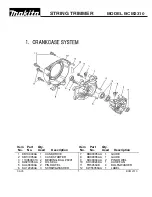• To loose and tighten the locknut, use a socket
spanner with a long shaft. The arrow in the picture
shows the area where you should operate the socket
spanner.
WARNING: When you loose and tighten
the locknut there is a risk of injury from
the teeth of the saw blade. You should
therefore always ensure that your hand
is shielded by the blade guard when you
do this.
Note: Make sure that you can not turn the locknut by
hand. Replace the nut if the nylon lining does not have a
resistance of a minimum of 1.5 Nm. The nut should be
replaced after it has been put on approximately 10
times.
To assemble the handlebar (525RS)
1. Remove the screw on the throttle handle.
2. Align the hole on the throttle handle with the hole in
the handlebar.
3. Put the screw through the holes. Tighten the screw.
4. Attach the handlebar between the arrows on the
shaft. Tighten the screw.
To attach the grass blade and the
grass blade guard/combination guard
1. Put the blade guard/combination guard (A) onto the
shaft and tighten the bolt to attach it.
G
F
D
B
C
A
E
2. Turn the output shaft to align 1 of the holes in the
drive disc (B) with the related hole in the gear
housing.
3. Put the locking pin (C) in the hole to lock the shaft.
4. Put the grass blade (D), the support cup (E) and the
support flange (F) on the output shaft.
5. Make sure that the drive disc and support flange
engages correctly in the center hole of the grass
blade.
1363 - 001 - 25.10.2019
13
Summary of Contents for 525 LST
Page 1: ...525LST 525RS 525RJD EN Operator s manual 2 26 ...
Page 28: ......
Page 29: ... Clic 1 2 3 5 6 7 10 11 8 5 m 28 4 8 4 2 m 14 2 4 2 7 mm 095 106 10 cm 4 6 15 cm S35 ...
Page 30: ...1 2 4 3 2 4 2 7 mm 095 106 4 25 m 14 4 25 m 14 B 6 15 cm A 6 15 cm S35 5 ...
Page 31: ...T35 T35x Clic 1 2 3 5 6 7 9 8 5 m 28 4 8 4 3 m 14 2 4 2 7 mm 095 106 10 cm 4 6 15 cm ...
Page 32: ...1 2 3 4 5 ø 2 0 2 4 mm 080 095 ø 2 0 3 3 mm 080 130 M10 M12 550 mm 22 Alloy ...
Page 33: ......
Page 34: ......
Page 35: ......
Page 36: ...www husqvarna com Original instructions 1159916 28 2019 10 25 ...