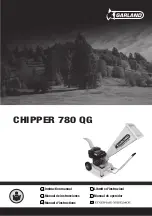10
Technical Support: 01455 555340 (UK)
How to minimise the energy consumption of your
Husky appliance
• Energy consumption will be lower if the appliance stands in a well ventilated space and
in particular if the vents at the front and/or back of the appliance are clear of
obstruction
• Do not place the appliance in direct sunlight or near a heat source such as ovens,
radiators, heaters, etc as this will increase energy consumption
• Keep the door closed as much as possible
• Setting the thermostat cooler means higher energy consumption, so set only as cool as
you really require
• Do not overfill the appliance - overfilling means the cool air cannot circulate freely
inside the cabinet which may slow the process of cooling and make the cabinet less
efficient
• Defrost the appliance if frost can be seen building up inside - frost will increase energy
consumption and make the cooling process slower (see section ‘Defrosting’)
• Turn the appliance off completely if it is not required for a period of days or longer to
avoid wasting energy.
CUB300_CUB500 Display Cabinet Range manual 0418 v2.indd 10
19/04/2018 08:54