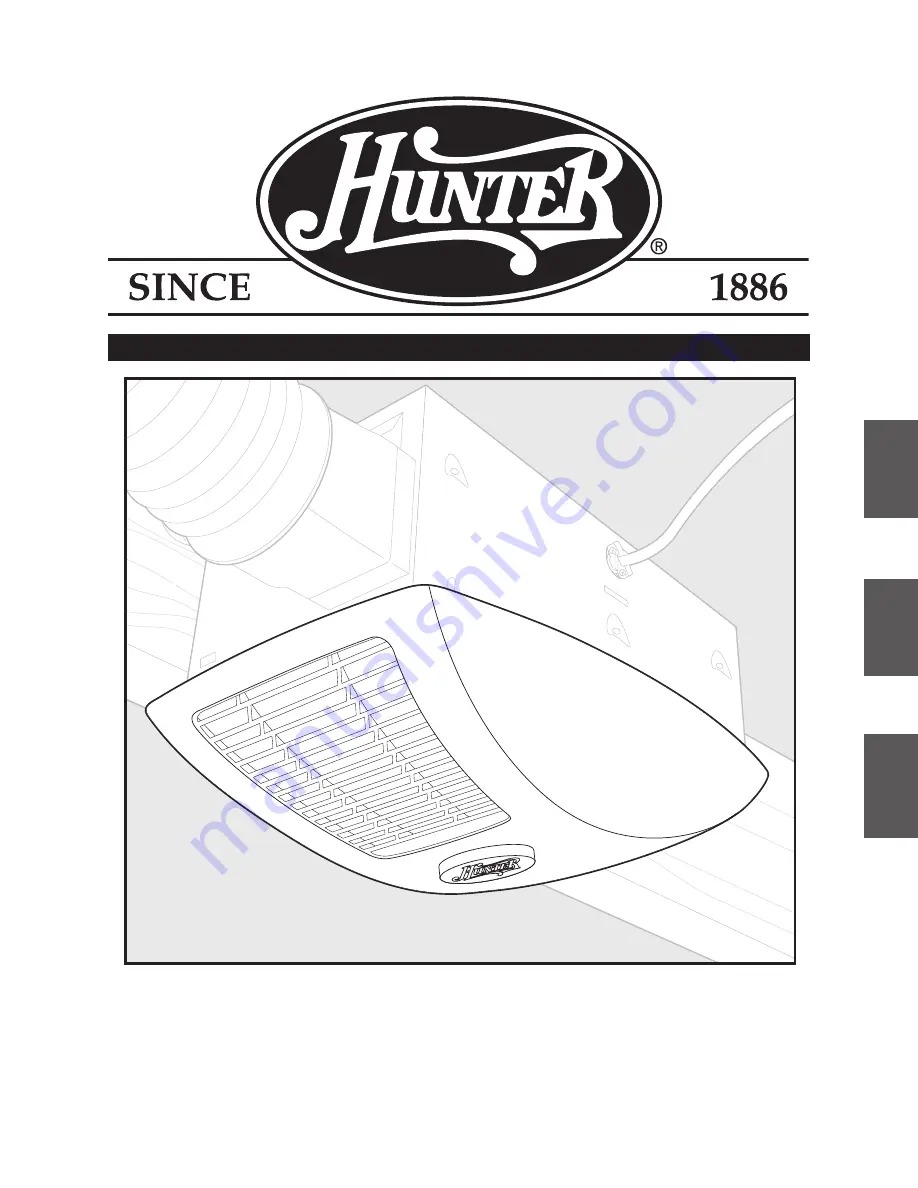
42922-0 2/29/06
000000000000000000000000000000000000000000000000000000000
I
n
s
t
a
l
l
a
t
i
o
n
G
u
i
d
e
Bath Heater Fan Model 80500
READ and SAVE THESE INSTRUCTIONS
EN
G
LIS
H
Se
e p
ag
e 2
ES
pA
ñ
O
L
Ve
a l
a p
ág
in
a 2
FR
A
N
ç
A
IS
Co
ns
ult
er
la
p
ag
e 4