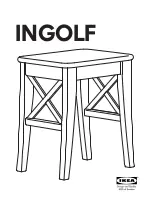GETTING STARTED
1
Front Channel
Mounting Channel
Top End Cap
Bottom End Cap
Rear Channel
Template
D-seal
Room Side
Duette
®
LightLock
™
Template
3”
Flush Mount Depth (2
1
/
2
"):
- LiteRise
- PowerView
(Battery pack/DC power supply)
Flush Mount Depth (3"):
- PowerView
(Battery wand —
high and low mount)
Trim the template at the dotted line for: - LiteRise
®
- PowerView
®
(Battery pack/DC power supply)
© 2018 Hunter Douglas. All rights reserved. All trademarks used
herein are the property of Hunter Douglas or their respective owners.
5109604505 Rev. 11/18
Mounting Channel (Mount to Window Jamb)
Street Side
Window Jamb
Room Side
Front Channel
(Snap into Rear Channel)
Rear Channel
(Snap into Mounting Channel)
Channel Assembly
(Top View)
LightLock
™
Parts