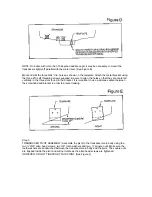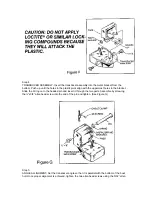ID identifies targets not attached to the bottom and displays them with either a fish symbol or an
arch. Three different size symbols are used to represent the returned signal strength, a good
indicator of fish size. Use the up and down arrow keys to switch between fish or arches, or use
the ON-OFF key to disable ID.
2. Selecting Units;
Factory Setting: MPH/SM
If you are using the trolling speed accessory with your Platinum ID, you can switch the units of
measurement between miles per hour (MPH) or knots (ARTS). This selection also affects Trip
Log where recorded distance will be displayed in statute miles (Bill) or nautical miles (NM).
3. Selecting Sensitivity
Factory setting: +0
The Platinum ID automatically adjusts to the
proper amount of sensitivity for conditions (i.e. depth). You
can bias the s or - 5 levels to suit your personal
taste. Increasing the sensitivity adjustment can cause the
display of very small targets and thermoclines which might
not be displayed at the +0 setting.
If you want to manually adjust Sensitivity, select
SENS and press the UP or DOWN arrow button to adjust
the display.
Summary of Contents for Platinum ID 600
Page 1: ......