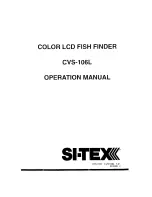adjusted up or down by pressing the depth set button and the increase* or decrease mV
button. When the increase or decrease button is pressed once, the alarm setting will
change one division. If the button is held down the setting will move as long as the button
is held down. The alarm setting is indicated down the right side of the display. The
Bottom Alarm may be set anywhere from 4 feet to the maximum depth. When the bottom
enters the alarm range it will trigger a continuous audible signal.
The Bottom Alarm will operate both in the automatic and manual modes, however, the
operation is slightly different depending on what mode is on.
Automatic Mode: In the automatic mode a continuous alarm will sound only when the
bottom depth is equal to or less than the alarm setting. Fish entering the alarm range will
not trigger the alarm, unless of course the fish alarm is on.
Manual Mode: In the Manual Mode either the bottom or fish can trigger the alarm. If the
bottom depth becomes equal to or less than the alarm setting, a continuous alarm will
sound. If a fish enters the alarm range a short, quick alarm will sound. Since the fish
alarm is active only in the automatic mode, positioning the bottom alarm range close to
the bottom will allow you to have a fish alarm in the manual mode.
The alarm depth will adjust itself when the depth range changes from one range to
another. Thus a depth alarm set at ten feet while on the 30 foot depth range will remain at
ten feet deep should the unit advance to any other range. To set the alarm with the most
accuracy set it using the lowest depth range.
Turn off the alarm by again pushing the bottom "On/Off" button. The alarm setting will
then go to zero. If the alarm is turned on again before the unit is turned off, it will still be
set at the previous setting.
11. Mode: This button selects what is shown in the lower right corner of the display - either
depth, surface temperature, or memory location.
Depth: When the LCR is turned on the digital bottom is displayed in the lower right area
of the screen. This digital reading will operate while the unit is in the automatic mode, on
any depth scale or with zoom or bottom lock activated. THE DIGITAL BOTTOM
READING WILL NOT BE SEEN WHILE IN THE MANUAL MODE.
Memory: By pressing the mode button, memory locations 1 thru 16 will be displayed.
The screen memory feature of the LCR 8000 is now on. Refer to Section 12 below for
operation of the Screen Memory. Temp: If the optional surface temperature unit is
installed with your LCR, by pressing the mode button again, the surface temperature of
the water will be displayed. If it is not in stalled, a -8- will be displayed. The temperature is
displayed to one-tenth of a degree for a very accurate and fast responding temperature
indication. If you do not have the Sur face Temperature unit but would like one, see your
dealer or outlet store or call the Humminbird Customer Service Depart ment. By pressing
the mode button again the depth reading will again be displayed.
12. Memory: One of the very unique features of the LCR is the Screen Memory. With Screen
Memory you will be able to store 16 half screens (either the right or left half of the screen)
in memory. Once stored, the Screen Memory will remain virtually forever. You can
disconnect power from the LCR, store it over the winter, bring it back out in the spring
and still be able to recall stored information. There is no internal battery within the LCR
required to keep this memory so it will be there whenever you need it.
To use the Screen Memory feature you must first use the Mode Select button to select
memory (see section 11). After activating the memory function the word "Memory" will
appear in the lower right of the display along with a memory location number. There are
Summary of Contents for LCR 8000
Page 1: ......