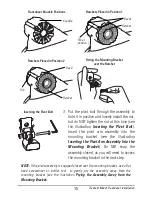4. Installing the HDR 650
After the mounting hole has been cut (see section 2), continue the installation as
follows:
1. Insert the HDR 650 through the front hole of the dashboard.
2. From the rear of the dashboard, install the gasket and collar onto the HDR
(see illustration).
3. Hand-tighten the collar until the
HDR is securely mounted in the
dashboard. Make sure that the face
of the HDR stays oriented upright.
Hand-tightening the Collar
Collar
Gasket
Dashboard View
HDR 650 Control Head
Attaching the Gasket and Collar
6
Installation