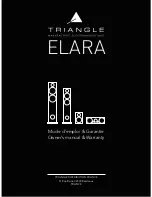Operations
22
Views
The radar scanner and GPS must be connected to the control head to enable the radar operations functions
on your Humminbird® control head. When radar is connected, the Radar View and Chart/Radar Combo
View will be added to the view rotation. The available views will depend on your Humminbird® model.
Most of the menu settings in the following sections are enabled when a radar view is
displayed on the screen. Press the VIEW key until the Radar View or Chart/Radar Combo
View is displayed on the screen.
Radar View
The Radar View shows radar data on the full screen of your control head. See the following pages to
change the color palette, adjust sensitivity settings, and more.
Range Ring
Targets (multiple)
A
B
Bearing Ring
C
North Marker
D
What’s on the Radar View
A
B
C
D
Gain Setting
E
Radar Range Ring Setting
F
F
E
Digital Readouts (see Select Readouts in your
operations manual)
G
G
Char
The C
wher
Humminbird_Radar_Manual_531986-1EN_A.qxp:Layout 1 9/19/11 4:38 PM Page 22