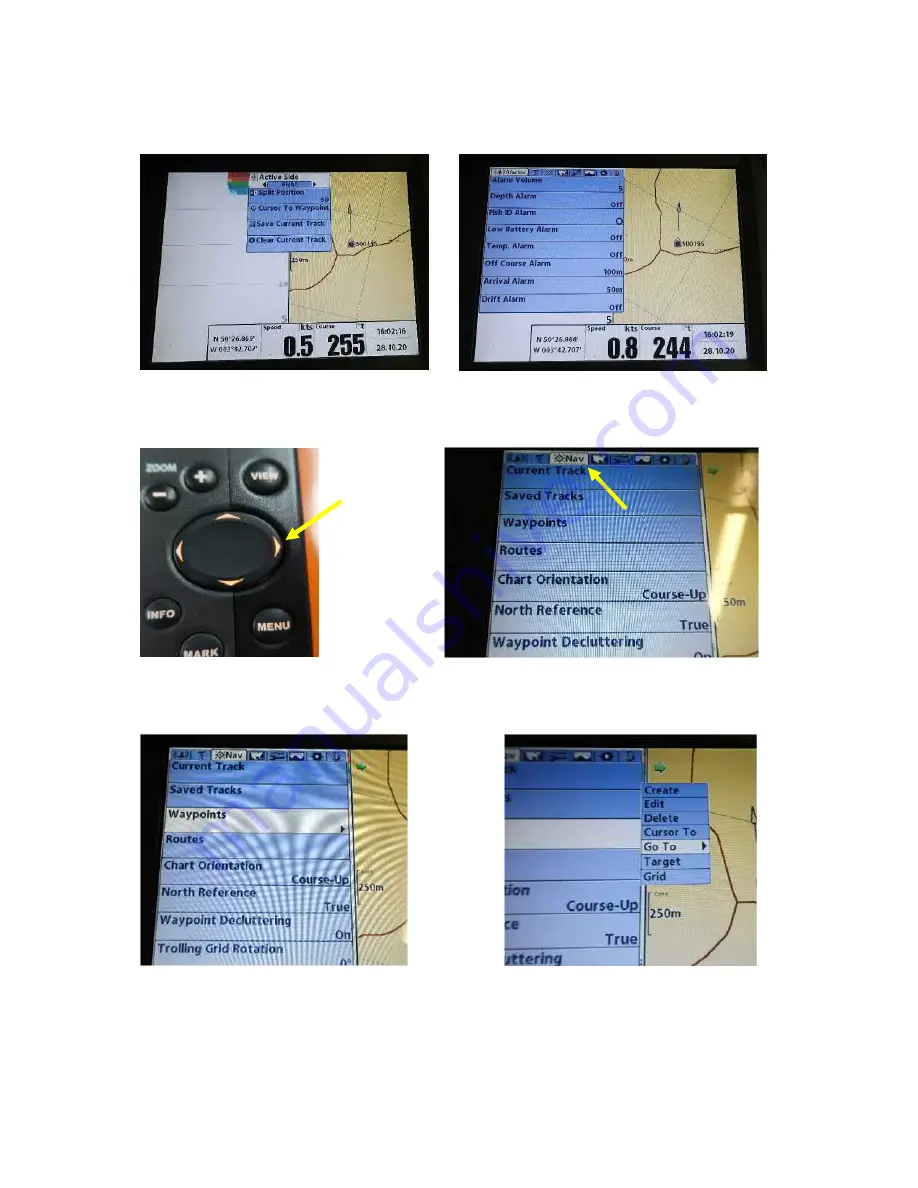
7
Humminbird user guide - V1b.docx
You can also access the waypoints via the menu button – press this button twice to
bring up the screens below (left view is first press and right view is second press):
Then use the cursor button right arrow to move across to the “nav” screen:
Scroll down to “waypoints” and use the right arrow to bring up the options menu:
This will allow you to access the waypoint list seen above – this is useful for entering
new waypoints while still onshore and also for checking what waypoints are already
in the unit – you can also use this screen to select “go to” as shown above, which is
useful if you have just entered a new waypoint and want to navigate to it (see below)











