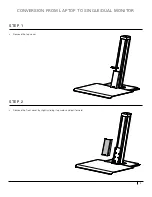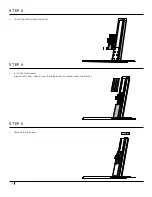7
Step 10a
(with models with cable cover)
Bundle the cables with the cable wrap and tie each ends.
Step 10
Keyboard platform at its heighest position, remove the cable cover and feed
the power and video cables through the clips shown here.
Step 10a
(with models with cable cover)
Bundle the cables with the cable wrap and tie each ends.
Step 10
Keyboard platform at its heighest position, remove the cable cover and feed
the power and video cables through the clips shown here.
STEP 10
•
With the keyboard platform at its heighest position, remove the
cable cover and feed the power and video cables through
the clips shown here.
STEP 10 (FOR MODELS WITH CABLE COVERS)
•
Bundle the cables with the cable wrap and tie each end.
Summary of Contents for QuickStand Eco
Page 12: ...HSQSEI0817_INTENG ...