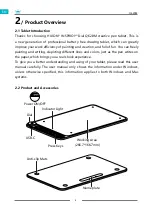Q620M
2
EN
Contents
1 / Precautions .............................................................................................................. 3
2 / Product Overview ................................................................................................... 4
2.1 Tablet Introduction ...................................................................................................................... 4
2.2 Product and Accessories ........................................................................................................... 4
2.3 Tablet Connection........................................................................................................................ 5
2.4 Introduction to LED Indicator .................................................................................................. 7
2.5 Install Driver ................................................................................................................................. 8
3.1 Hold the Pen .................................................................................................................................. 9
3.2 Position the Cursor...................................................................................................................... 9
3.3 Click ................................................................................................................................................10
3.4 Move ..............................................................................................................................................10
3.5 Use the Side Buttons ................................................................................................................10
3.6 Pen Nib Replacement ...............................................................................................................11
4.1 Working Area Setting ...............................................................................................................12
4.2 Tablet Setting ..............................................................................................................................13
4.3 Press Keys Function Setting ...................................................................................................15
4.4 Pen Buttons Function Setting ................................................................................................17
4.5 Enable the Windows Ink Feature..........................................................................................17
4.6 Pressure Sensitivity Setting ....................................................................................................18
4.7 Pen Pressure Testing .................................................................................................................19
4.8 Pen Nib Activity Setting ..........................................................................................................19
4.9 Data Export and Import ..........................................................................................................20
5 / Specifications ........................................................................................................ 21
6 / Trouble Shooting .................................................................................................. 22
Summary of Contents for INSPIROY Dial
Page 1: ...Q620M INSPIROY Dial User Manual...
Page 23: ......