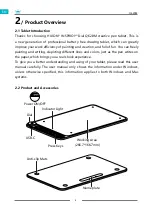Q620M
7
EN
Notes:
[1] The phone will reverse charge the tablet when they are wired connected and will
quickly drain the phone battery, so it can only be used by wirelessly connecting to
the phone.
[2] The pen tablet can works without installing any driver into your phone/tablet.
[3] Once connected, the tablet will automatically enter the phone mode, in which
the pen can only work in the left gray area.
[4] Please note that the press keys of pen tablet and digital pen are not supported
in phone mode.
2.4 Introduction to LED Indicator
Eight press keys on Q620M are embedded with a LED light in the center respectively,
which will serve as indicators of real time battery consumption, low battery and
status of the tablet.
Light Effects:
[1] Power On (wired & wireless): 8 LED lights turn on one after another and flash
twice before they go off. The battery check will be automatically activated after 2
secs, where the LED lights will be on for 3 secs, and via the quantity of lights users
can tell the real time battery consumption of the tablet.
[2] Power Off/Sleep (wired & wireless):8 LED lights embeded on the keys flash
twice together and go off one after another.
[3] Battery Charge (wired):Lights will turn on one by one to indicate the charging
progress, and all lights will be off when the battery is fully charged.
[4] Low Battery (wireless):When the battery runs out to a certain level, lights
indicating the real time battery consumption will turn on for 3 secs and then go off.
It's a reminder to have the tablet charged when there is only one light on, which
indicates that only 13% of power remains in the battery.
Summary of Contents for INSPIROY Dial
Page 1: ...Q620M INSPIROY Dial User Manual...
Page 23: ......