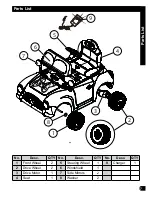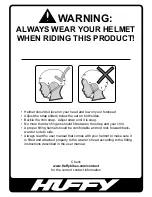9
Assembly
Thermal Fuse
4
5
STEP 4: Install the Front Wheels:
1.
Remove axle protection caps from
axles. (Ensure washer is on axle)
2.
Attach both Front wheels by fitting
wheels fully onto the Axle while
pushing in the center hub-cap button
until the wheels SNAPS into place.
• It may require some additional effort to
secure the wheel to the axle.
Check that the wheels are secure
before use.
STEP 5: Connect the Battery Thermal
Fuse and install Seat:
1. Connect the Battery Thermal Fuse
firmly and securely as shown.
2. Insert the two rear Seat Tabs into
recess slots.
3. Secure the Seat by turning the Lock
Knob clock-wise (counter clockwise
to loosen)
Assembly