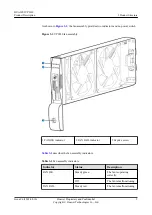Easy-to-Use Services
l
Multiple conference joining modes and conference control functions
–
Huawei proposes an unattended MCU so that all conference operations can be
performed from an endpoint. A user can initiate a multipoint conference using their
video terminal's address book without the need for conference predefinition or
interference by maintenance personnel.
–
VP9650 operations can be performed on the SMC2.0, which allows for centralized
management of conferences.
–
The VP9650 supports various conference joining modes, including:
–
Ad hoc conference
–
Special service number
–
One click to join conference
–
A videoconferencing endpoint can also dial the H.323 ID, email address, or URL
address, in addition to the IP address, to create or join a conference.
l
Automatic continuous presence
After a conference starts, the VP9650 automatically enables continuous presence if you
have not set continuous presence parameters. If a site joins or exits a conference, the
VP9650 automatically adjusts the continuous presence video feeds and changes the
layout to maintain the best effect.
l
DTMF conference control on endpoints
VP9650 supports DTMF conference control performed with the number 2, 4, 6, 8 and
arrow keys for far end camera control (FECC). From the videoconferencing endpoint,
users can press the number 4 key to view the video of the other sites in the conference
and press 6 to view the conference presentation. By pressing 2 and 8, users can switch
between continuous presence layouts.
All the videoconferencing endpoints that have available number keys can perform
conference control operations conveniently and flexibly, such as viewing a site.
l
Audio-visual IVR
VP9650 supports interactive voice response (IVR) access numbers. A videoconferencing
endpoint can dial the IVR access number and follow the instructions from the audio-
visual IVR of the system to create or join a conference.
l
T.140 caption
When a T.140 caption, banner, or instant message is set for a conference, the VP9650
will send the caption, banner, or instant message to all participants in the conference.
When a participant is given the floor, broadcast, or viewed, the VP9650 will send a
notification message to that participant.
Connection to SessionInsight
VP9650 can save the recorded users' key information and status and generate Call History
Records (CHRs). The media CHRs generated by the MCU can be collected, parsed, and
stored to the database for visualized analysis of the media quality. The SessionInsight obtains
CHRs from the MCU and analyzes them to assist in signaling and media fault locating and
improving the locating efficiency.
HUAWEI VP9650
Product Description
4 Features and Benefits
Issue 06 (2018-08-10)
Huawei Proprietary and Confidential
Copyright © Huawei Technologies Co., Ltd.
22