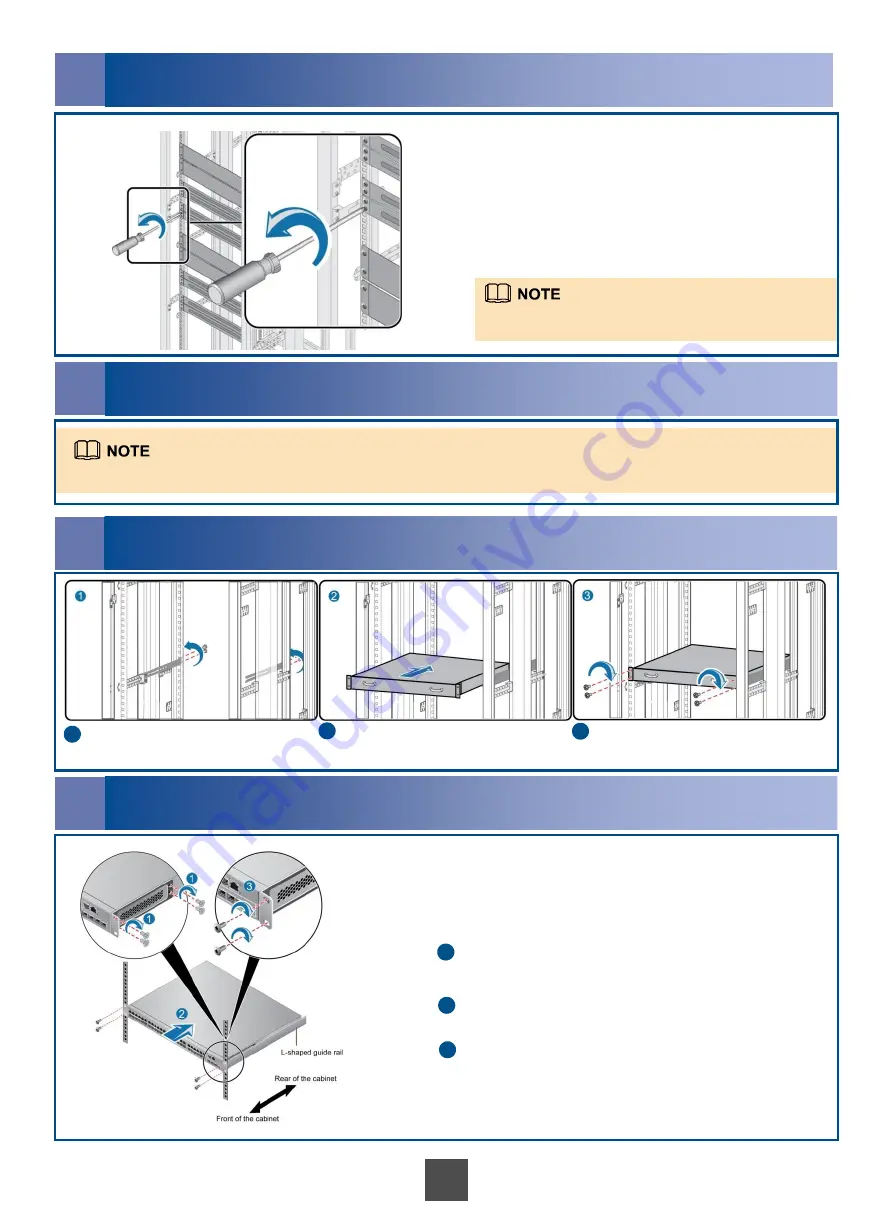
5
2
Removing Filler Panels
Remove only filler panels that cover the planned
installation positions.
3
Installing Back-End Storage Devices
Install the back-end storage device by referring to the accompanying documents.
5
4
Installing a KVM
2
1
Install the KVM balancing pole to the
rear of the cabinet.
3
Slide the KVM along the guide rails.
5
Installing a Switch
2
3
1
Fix the mounting ears on each side of the
switch by using M4 panel screws.
Slide the switch along the guide
rails.
Fix the mounting ears on the square hole bar
of the cabinet by using M6 panel screws.
Fix the mounting ears on the square
hole bars of the cabinet by using M6
panel screws.
































