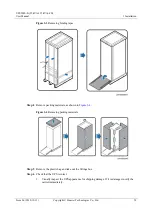UPS5000-E-(25 kVA-125 kVA)-FM
User Manual
3 Installation
Issue 06 (2019-12-13)
Copyright © Huawei Technologies Co., Ltd.
54
Figure 3-8
Installing the top outlet kit
Step 2
Remove the rear cover from the UPS cabinet.
Step 3
Connect the power cable and signal cable to the top outlet kit. Connect the signal cable to the
J33 terminal on the parallel board, and connect the power cable to the W and N bars.