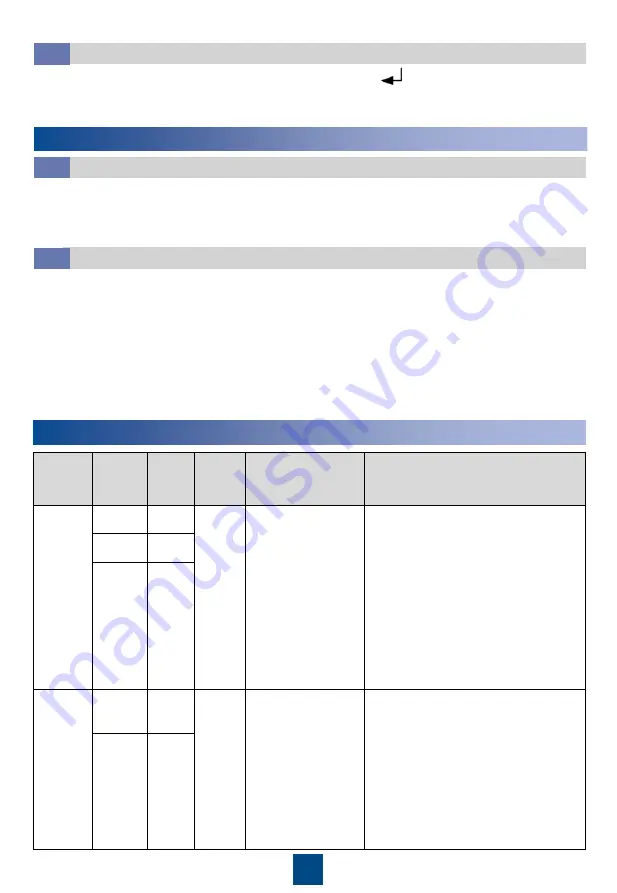
Perform startup operations: On the standby screen, hold down for more than 5 seconds.
Release the button when you hear a beep sound. The startup screen is displayed. After the UPS
starts successfully, it enters normal mode. After the system runs properly, close the UPS
downstream AC output switch to start loads.
12
Starting inverter
7.4
8
Shutting down the UPS
1
Shutting down the Inverter to Transfer a Single UPS to Bypass Mode
8.1
Powering Off a Single UPS
8.2
Perform "shutdown operations" to shut down the UPS. On the default screen, hold down ESC for
more than 5 seconds. Release the button when you hear a beep tone. The inverter shuts down. If
the bypass voltage is within the configured range, the UPS transfers to bypass mode. If the bypass
voltage is beyond the configured range, the UPS has no output.
1. Shut down loads.
2. Perform "shutdown operations" on the UPS. The inverter shuts down, and the UPS transfers to
bypass mode. If the bypass voltage is beyond the configured range, the UPS has no output.
3. Open the upstream AC input circuit breaker for the UPS based on site requirements, the UPS
downstream AC output switch.
4. Press and hold the
MANUAL ON/OFF
button on each lithium battery for at least 5s and less than
15s to power off the lithium battery. After all indicators turn off and fans stop, the UPS shuts
down and loads power off.
9
Alarm Handling
Alarm
Name
Alarm ID
(Alarm
ID-Alarm
Cause)
Alarm
Severi-
ty
Alarm
Clear
Mode
Impact on the
System
Repair Proposal
Abnormal
mains
volt.
0001-01
Minor
Automat
ic clear
•
The UPS transfers
to battery mode.
•
If no battery is
equipped, the
UPS shuts down.
•
The UPS changes
the working mode
or shuts down.
Possible causes:
•
The mains voltage exceeds 144 V.
•
The mains voltage is less than 73 V.
•
The mains frequency is not in the
range of 40 Hz to 70 Hz.
Measures:
•
Check whether the mains input voltage
is less than 139 V. If not, wait until the
mains recovers.
•
Check whether the mains input voltage
is greater than 80 V. If not, wait until
the mains recovers.
•
Check the mains input frequency. If the
mains input frequency is abnormal,
wait until the mains input recovers.
0001-02
Minor
0001-03
Minor
Abnormal
BPS volt.
0010-01
Minor
Automat
ic clear
The UPS cannot
transfer to bypass
mode. If the bypass is
supplying power, the
UPS changes the
working mode.
Possible causes:
•
The bypass input voltage is abnormal.
•
The bypass input frequency is
abnormal.
Measures:
•
Check whether the bypass input
voltage exceeds the configured range.
If yes, change the range or wait until
the bypass input recovers.
•
Check whether the bypass input
frequency exceeds the configured
range. If yes, change the range or wait
until the bypass input recovers.
0010-02
Minor















