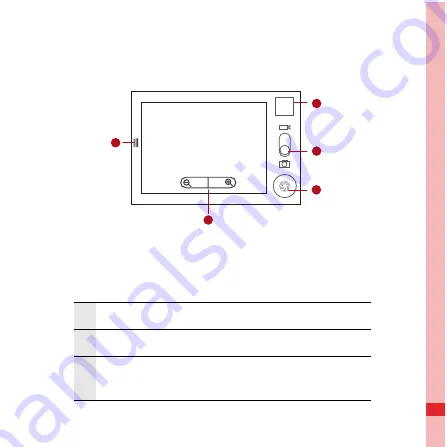
76
Entertainment
Capture Screen
On the capture screen, touch the screen to show the zoom in or
out controls.
1
Touch to open the settings panel.
2
Touch to zoom in or out.
3
Thumbnail of last photo. Touch to preview the
photos or videos.
3
5
1
2
3
4
5