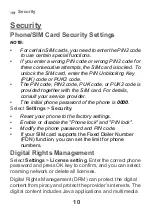Managing Contacts
16
•
Press OK key to view the details. And then select
Add
or select
Options
>
Add contact
to add a contact into
the group. To delete a group member, select a member
from the group member list, and then select
Options
>
Remove
.
Other Operations
In the Contacts screen, select
Options
for the following
operations.
•
View the detailed information of the contact.
•
Make a voice call or a video call.
•
Send a message or Email to the selected contact.
•
Send a contact to other devices supporting message or
bluetooth.
•
Create a new contact.
•
Delete the selected contact.
•
Mark or unmark a record or all records in your phone
and SIM card.
•
Access the advanced options.
•
Set the default contact list displayed in the contact
screen, to sort the contacts on the
Contacts
screen.
You can also select
Settings
>
Contact Settings
to
set these items.
•
View the memory status of both your phone and SIM
card.