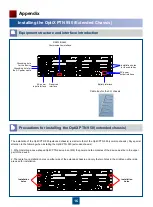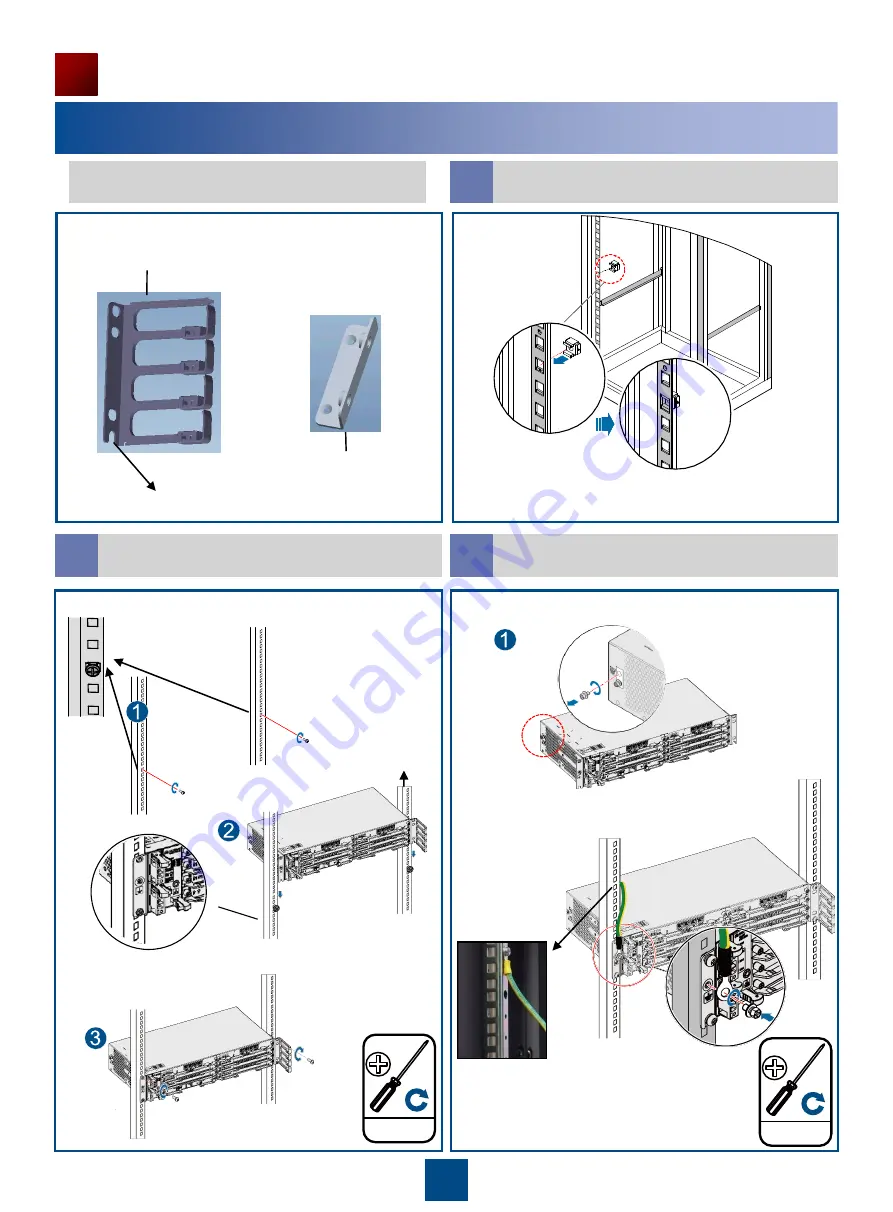
4
Installing the chassis
1
Scenario I
: Installing the Chassis in a
19-Inch Cabinet
Installing the chassis in the cabinet
b
Installing the PGND cable
c
Introduction to the cable guiding frame
Fixing the floating nuts
a
Mark the positions where floating nuts are to be
installed, and install four floating nuts on both sides of
the rack.
Part 1 (cable
guiding frame)
2. Place the chassis's
mounting ears and
cabling rack U-shaped
slots over the screws,
tighten the screws at the
bottom.
1.Hang the screws of
the mounting ears on
the chassis to the rack
loosely.
3. use screws to tighten
the top of the chassis.
1. Remove one screw for installing PGND cable
before
installing the chassis in the cabinet
.
Part 1 (for 19-inch
cabinets, ETSI cabinets,
and open racks)
U-shaped interfaces
used for prefixing
Part 3 (used to connect the
cable tray to the chassis
installed on the middle
columns of an N63B
cabinet)
3.0
±
0.3 N·M
M6
To the
grounding point
of the cabinet
column
2. Install the PGND to the chassis.
1.2
±
0.12 N·M
M4