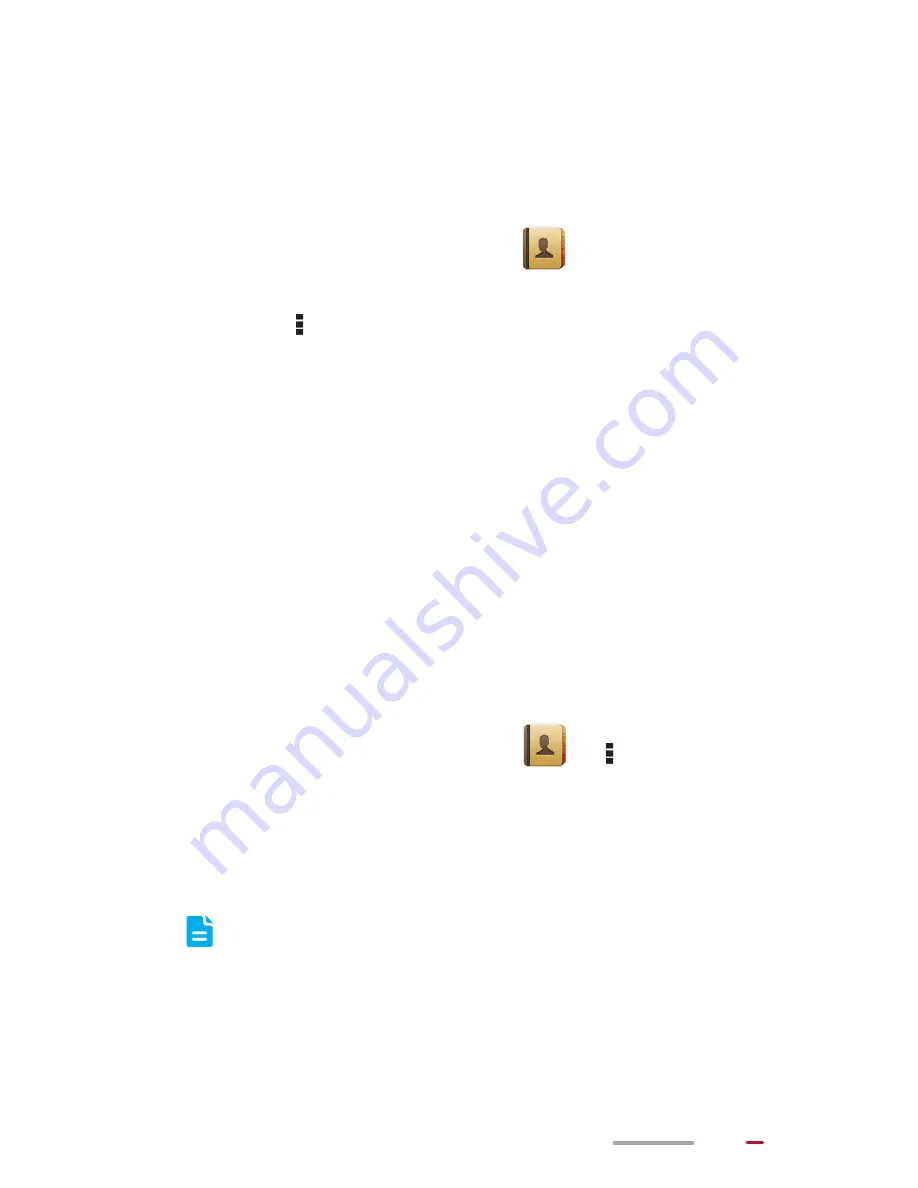
45
Backing Up Contacts to a microSD Card
You can back up your contacts to a microSD card in case
your contacts are accidentally deleted or lost because of
system upgrade.
1.
From the Home screen, touch
to display the
contact list.
2.
Touch
>
Manage contacts
.
3.
From the displayed options menu, choose
Export to
storage
>
OK
.
Importing Contacts from a microSD Card
Your HUAWEI MediaPad supports contact files in .vcf format
only. This is a standard format for files storing contacts.
Contact names, addresses, phone numbers, and other
information can be saved in .vcf files.
1.
Save the contacts you want to import as a .vcf file and
save the file to a microSD card.
2.
Insert the microSD card into HUAWEI MediaPad.
From the Home screen, touch
>
>
Manage
contacts
.
3.
From the displayed options menu, choose
Import
from storage
. Then follow the onscreen instructions
to select the .vcf file you want to import, and touch
OK
.
The .vcf file you import may not be compatible with
your HUAWEI MediaPad. In this case, some
contacts may be lost after you import the files.






























