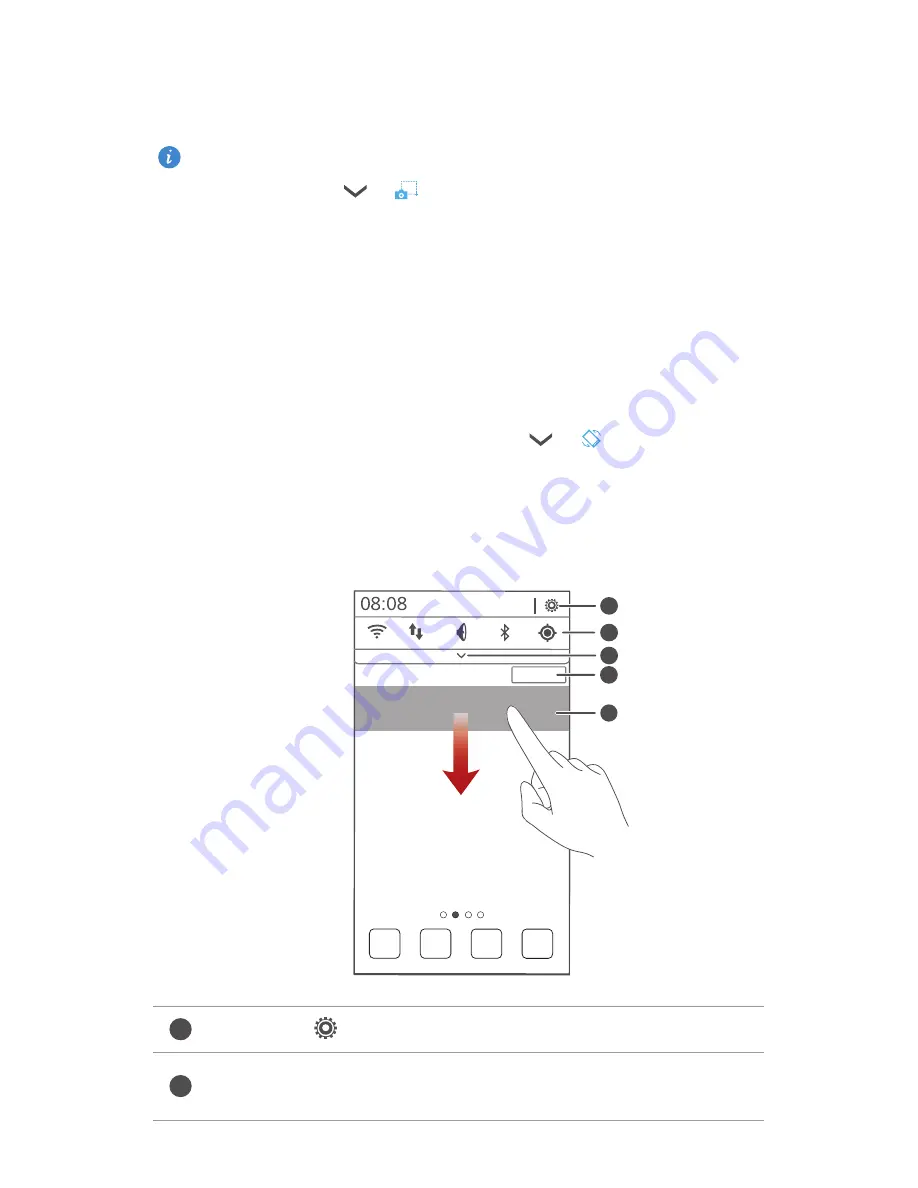
9
Getting started
screenshot. By default, screenshots are saved to the
Pictures
folder in
File
Manager
.
You can also flick down from the status bar to open the notification
panel, then touch
>
to take a screenshot.
Auto-rotate screen
Your phone features a tilt sensor. If you rotate your phone when browsing a
web page or viewing a photo, your screen automatically changes between
landscape and portrait view. You'll also be able to enjoy tilt sensor-based
applications, such as racing games.
To turn the auto-rotate screen function on or off, flick down from the status
bar to open the notification panel, then touch
>
.
Using the notification panel
Flick down from the status bar to open the notification panel.
Touch
to display the settings screen.
Touch the switch shortcuts on the notification panel to turn the
functions on or off.
1
2
3
4
5
1
2
Summary of Contents for Honor 3C H30-U10
Page 1: ...Honor 3C User Guide ...




























