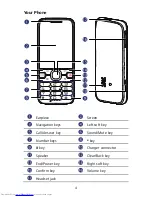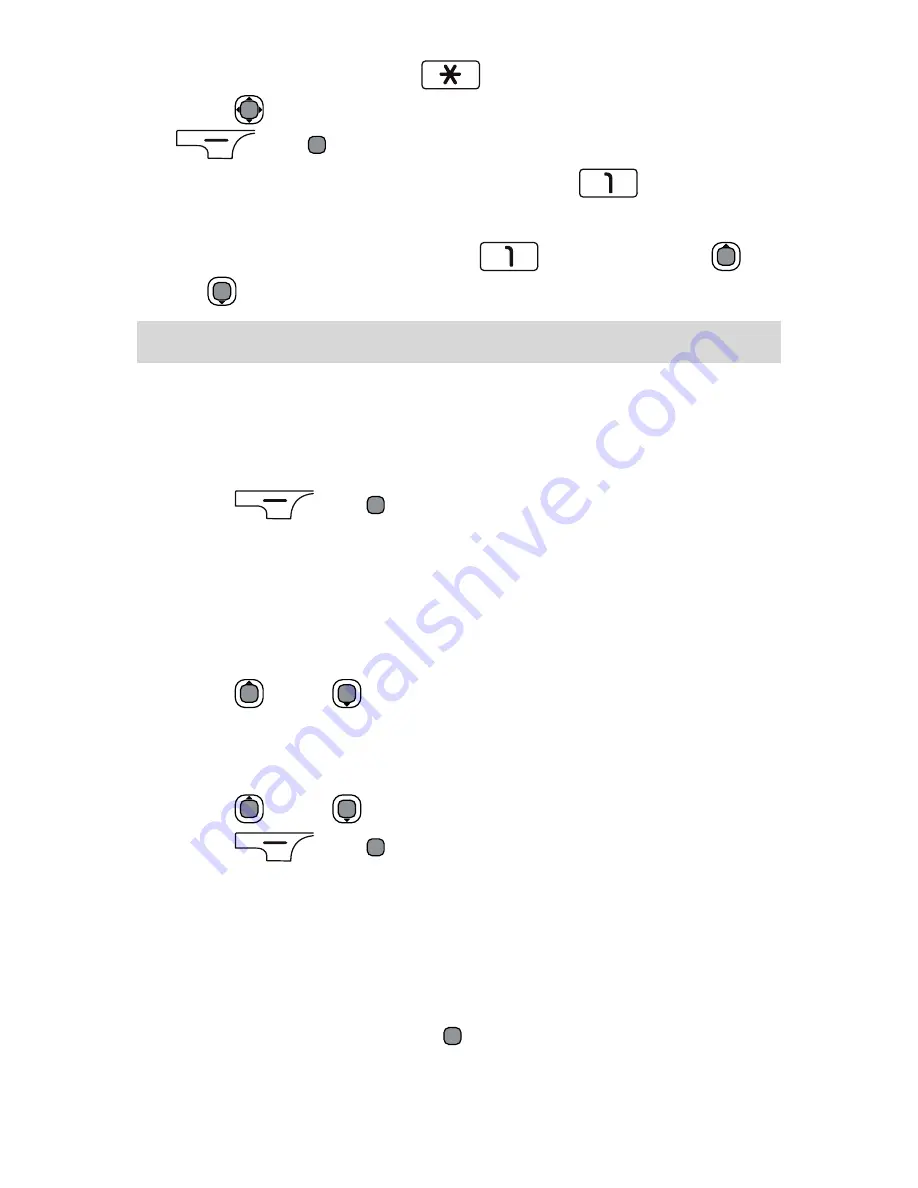
10
In any input mode, press
to display the symbol list.
Press
to scroll to the desired symbol. Then press
or
to enter the symbol.
In multi-tap input mode, repeatedly press
to switch
between the commonly used symbols.
In predictive input mode, press
, and then press
or
to scroll to the desired symbol.
5 Contacts
Creating a Contact
1.
Select
Menu
>
Contacts
>
Create Contact
.
2.
Edit the contact information.
3.
Press
or
to save the contact.
Searching for a Contact
1.
Select
Menu
>
Contacts
.
2.
Enter the contact name, or the first several letters of a contact
name.
3.
Press
and
to scroll to the contact.
Adding Favorites
1.
Select
Menu
>
Contacts
>
Favorites
>
Add Favorites
.
2.
Press
and
to scroll to the contact.
3.
Press
or
to add the contact into your list of
favorites.
Adding a Group
1.
Select
Menu
>
Contacts
>
Groups
>
Add Group
.
2.
Edit the group name.
3.
Select
Members
and press
to mark the contacts to be
included in the group.
Summary of Contents for H110C
Page 1: ......
Page 2: ...31010PAE_01 ...