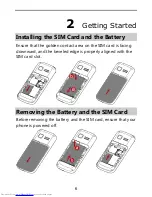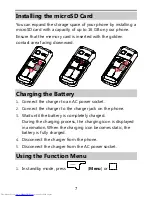19
Press
(
Options
) for other options, including
Channel list
,
Manual input
,
Auto search
,
Settings
,
Sound
recorder
,
Append
, and
File
list
.
Sound Recorder
1.
Press
(
Menu
), and then select
Multimedia
>
Sound recorder
.
2.
Press
(
Options
), and then select
New record
.
During the recording process, press
(or
) to
pause or continue.
3.
Press
(
Stop
) to stop recording.
8
Bluetooth
Press
(
Menu
), and then select
Organizer
>
Bluetooth
to set Bluetooth.
In Bluetooth mode, you can do as follows:
1.
Activate Bluetooth: turn on/off Bluetooth function. when the
Bluetooth is on, main LCD interface status bar will display
the Bluetooth icon.
2.
This device is visible: set the device can be searcher.
3.
Search for Bluetooth device: show the devices which had
matched with my device.