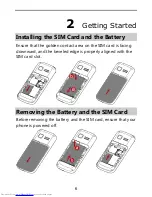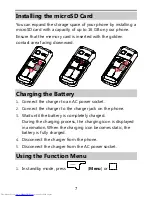16
7
Multimedia
Camera
Press
(
Menu
), and then select
Multimedia
>
Camera
to launch the camera.
In camera mode, you can do as follows:
1.
Press
(
Options
) to view Image, or configure the
relevant settings.
2.
Press
to take a picture.
3.
Press
(
Options
) to send or delete the picture,
press
(
Back
) to save the picture.
Image Album
1.
Press
(
Menu
), and then select
Multimedia >
Image Album
to launch the Image Album.
2.
Press
to view image.
3.
Press
(
Options
) for other options, including
View,Image information,Browse style,Send,Use
as,Rename,Delete,Sort by,Delete all and Storage.