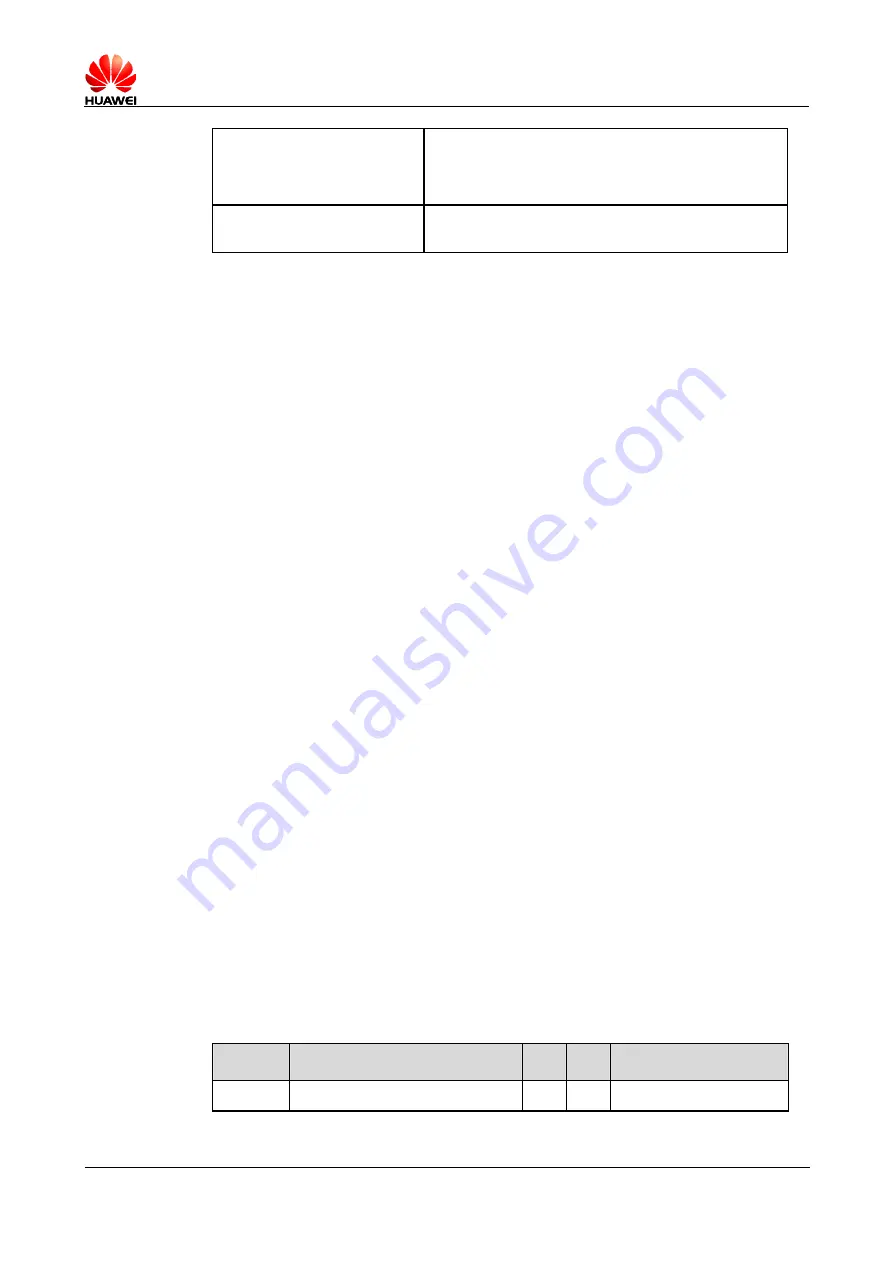
HUAWEI UMTS M2M Module V100R001
AT Command Interface Specification
Issue 18 (2009-06-22)
Commercial in Confidence
Page 67 of 169
+CNMA[=<n>[,<length>[<CR
>
PDU is given
<ctrl-Z/ESC>]]]
<CR><LF>OK<CR><LF>
In case of SMS-related error:
<CR><LF>+CMS ERROR: <err><CR><LF>
+CNMA=?
<CR><LF>+CNMA: (list of supported
<n>s)<CR><LF><CR><LF>OK<CR><LF>
5.9.2 Description
EXECUTION command confirms reception of a new message which is routed directly
to the TE. This acknowledgement command shall be used when +CSMS parameter
<service> equals 1. For the usage of this command, see also description of “+CNMI”
command.
In PDU mode, it is possible to send either positive (RP-ACK) or negative (RP-ERROR)
acknowledgement to the network. Parameter <n> defines which one will be sent.
Optionally, an acknowledgement TPDU (SMS-DELIVER-REPORT for RP-ACK or
RP-ERROR) may be sent to the network. The entering of PDU is done similarly as
specified in command Send MCMGS, except that the format of <ackpdu> is
used instead of <pdu>. PDU shall not be bounded by double quotes.
MS shall not send aCMT or +CDS result code to TE before previous one is
acknowledged.
If ME does not get acknowledgement within required time (network timeout), ME
should send RP-ERROR to network, and should shall automatically disable routing to
TE by setting both <mt> and <ds> values of +CNMI to zero.
To make the MS report the message notification again, you need to set <mt> and
<ds> again.
If the command is executed but no message is available for confirmation, the “+CMS
ERROR” will be returned: <err>
The TEST command returns the supported <n> values. If only 0 is supported, it
indicates that the command does not support TPDU sending.
5.9.3 Defined Values
<n>:
0 This option is not supported currently.
1 If the sending is successful, acknowledge with “RP-ACK (or receiving buffered
result code successfully).
2 If the sending is unsuccessful, acknowledge with “RP-ERROR”.
<ackpdu> description:
Basic elements:
Abbr
Reference
P1)
P2)
Description
TP-MTI TP-Message
Type
Indicator
M 2b TP-message
type
Summary of Contents for EM770W
Page 2: ......
















































