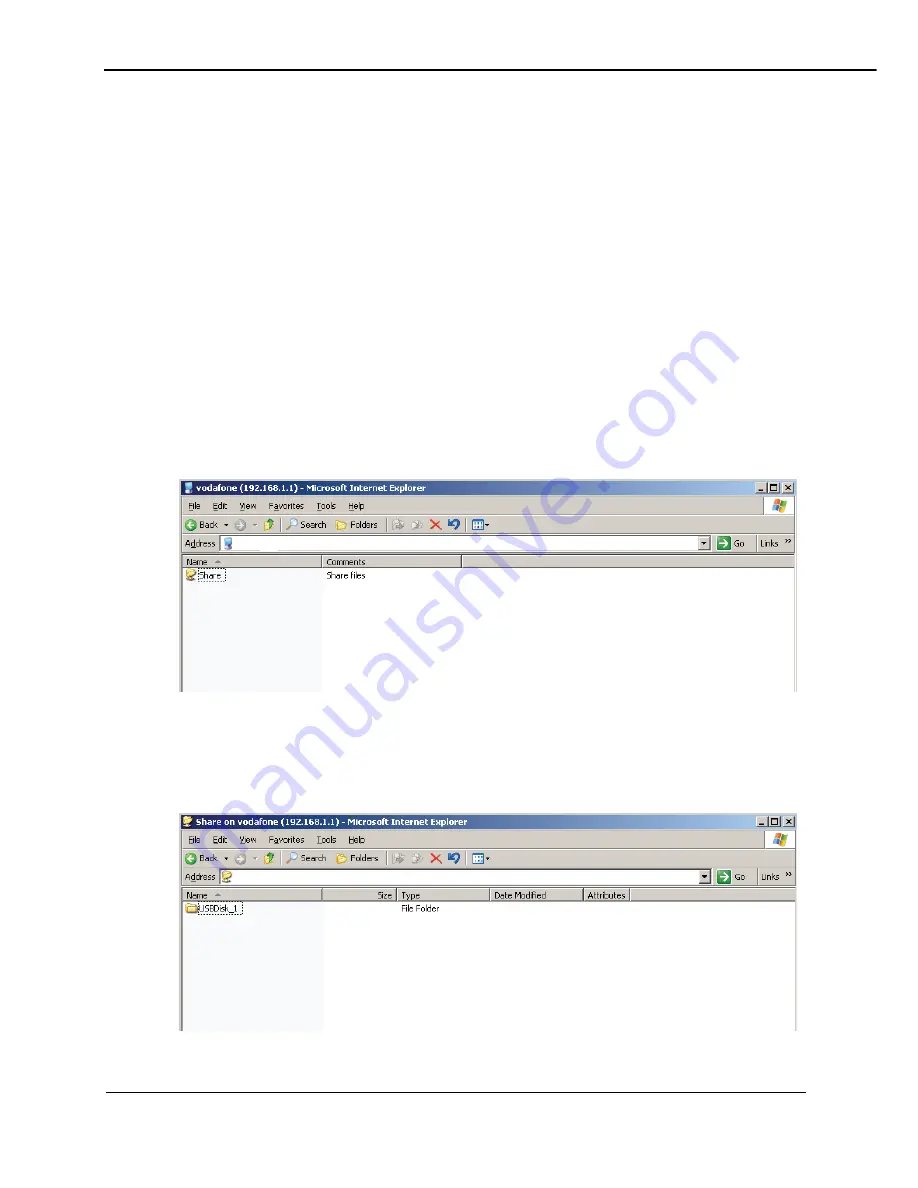
6 Configuring Frequently Used Functions
6-4
6.3.1
6.3.2
Figure 6-2
Accessing the Storage Device by the FTP Client
To access the portable storage device by the FTP client, do as follows.
Step 1
Launch the Internet Explorer and enter
FTP://192.168.0.1
.
Step 2
In the
Login
dialog box, enter the user name and the password for logging in to the FTP
server (the default user name and password and then click
Login
.
Step 3
After the password is verified, you can read and write the contents on the portable
storage device connected to the terminal.
----End
Accessing the Storage Device by the Samba Function
To access the portable storage device by the Samba Function, do as follows.
Step 1
Launch the Internet Explorer and enter
\\192.168.0.1
in the address bar, then press
Enter
to display the
Share
folder.
Share
folder
Step 2
Double-click the Share folder. Then you can share the contents on the portable storage
device.
Figure 6-3
USBDisk_1
folder
\\192.168.0.1
\\192.168.0.1






























