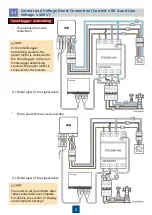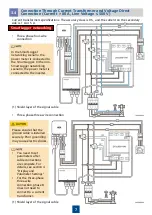13
•
Modify user password:
1. Check that all mounting brackets are securely installed and all screws are tightened.
2. Check that all cables are reliably connected in correct polarity without short circuit.
6
Installation Verification
5
Troubleshooting
Symptom
Cause Analysis
Troubleshooting Method
No display after
power-on
1. The cable connection is incorrect.
2. The voltage supplied to the meter
is abnormal.
1. Connect the cables correctly
(see wiring diagrams).
2. Supply the correct voltage
based on the specifications.
Abnormal
RS485
communication
1. The RS485 communication cable is
disconnected, short-circuited, or
reversely connected.
2. The communication address, baud
rate, data bit, and parity bit of the
meter do not match those of the
inverter.
1. If the communication cable is
faulty, replace it.
2. Set the communication
address, baud rate, data bit,
and parity bit of the meter to
be the same as those of the
inverter by pressing buttons.
For details, see "Parameter
Settings".
Inaccurate
metering
1. The cable connection is incorrect.
Check whether the corresponding
phase sequence of voltage and
current is correct.
2. Check whether the high and low
ends of the current transformer
inlet are reversely connected. If
the values Pa, Pb, and Pc are
negative, the high and low ends
are connected incorrectly.
1. Connect the cables correctly
(see wiring diagrams).
2. If a negative value is displayed,
change the cable connection
for the current transformer to
ensure that the high and low
ends are connected correctly.
13