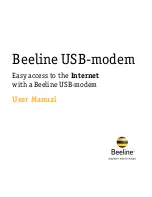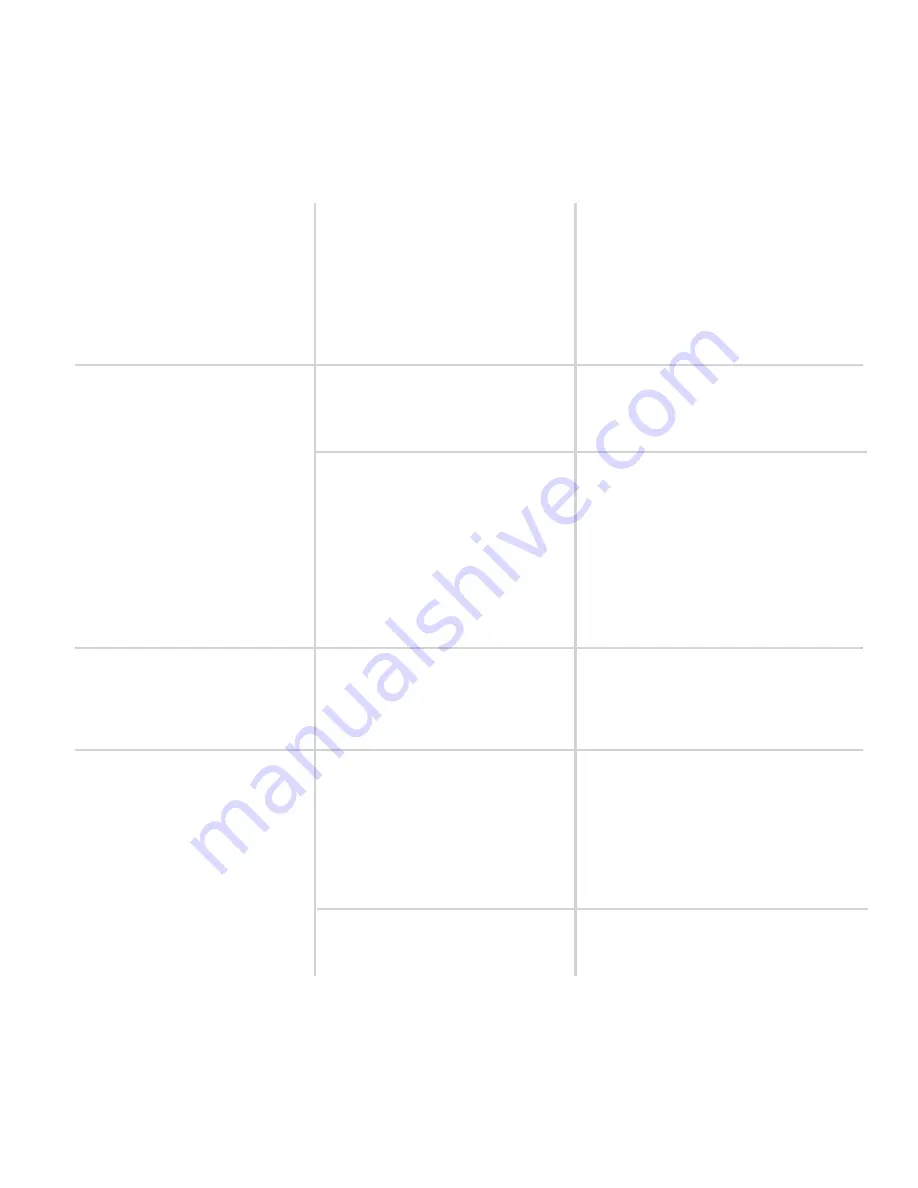
The modem will not work
with a Micro SD memory
card.
I cannot use the func-
tions of the
«Account
Management»
section
(
«Account Checkup»
,
«Payment Card Activa-
tion»
, etc.)
The modem is connected
with the Internet.
An inappropriate Micro SD
memory card is used.
Indicators are glowing
but I cannot access the
Internet.
The modem functions
unstably.
Insufficient sum of money
on the account balance.
The SIM-card is not
activated.
The
«Beeline USB-
modem»
application is
installed incorrectly or an
outside software is used.
A SIM-card other than
that one included in the
«Beeline USB-modem»
connection package is
used.
It is necessary to disconnect
from the Internet by clicking
on the
«Disconnect»
key in
the
«Connection»
section.
After that try to use the func
-
tion your need in the
«Account
Management»
section.
The modem can work only
with those memory cards
whose volume is no more than
4 Gigabytes.
Check up the amount on your
account and if the money is
insufficient, then refill the
balance.
If you use the SIM-card for the first
time, it is necessary to activate it. In
order to activate the SIM-card, please
go to the
«Account Management»
section ->
«Service Management»
->
«SIM-card Activation»
and
click on the
«Activate»
key.
It is necessary to re-install the
«Beeline USB-modem»
applica-
tion. Joint action of the SIM-card,
the
«Beeline USB-modem»
application and the modem in-
cluded in the connection package
is guaranteed.
To access the Internet, please
use the standard capabilities
of your operating system.
10