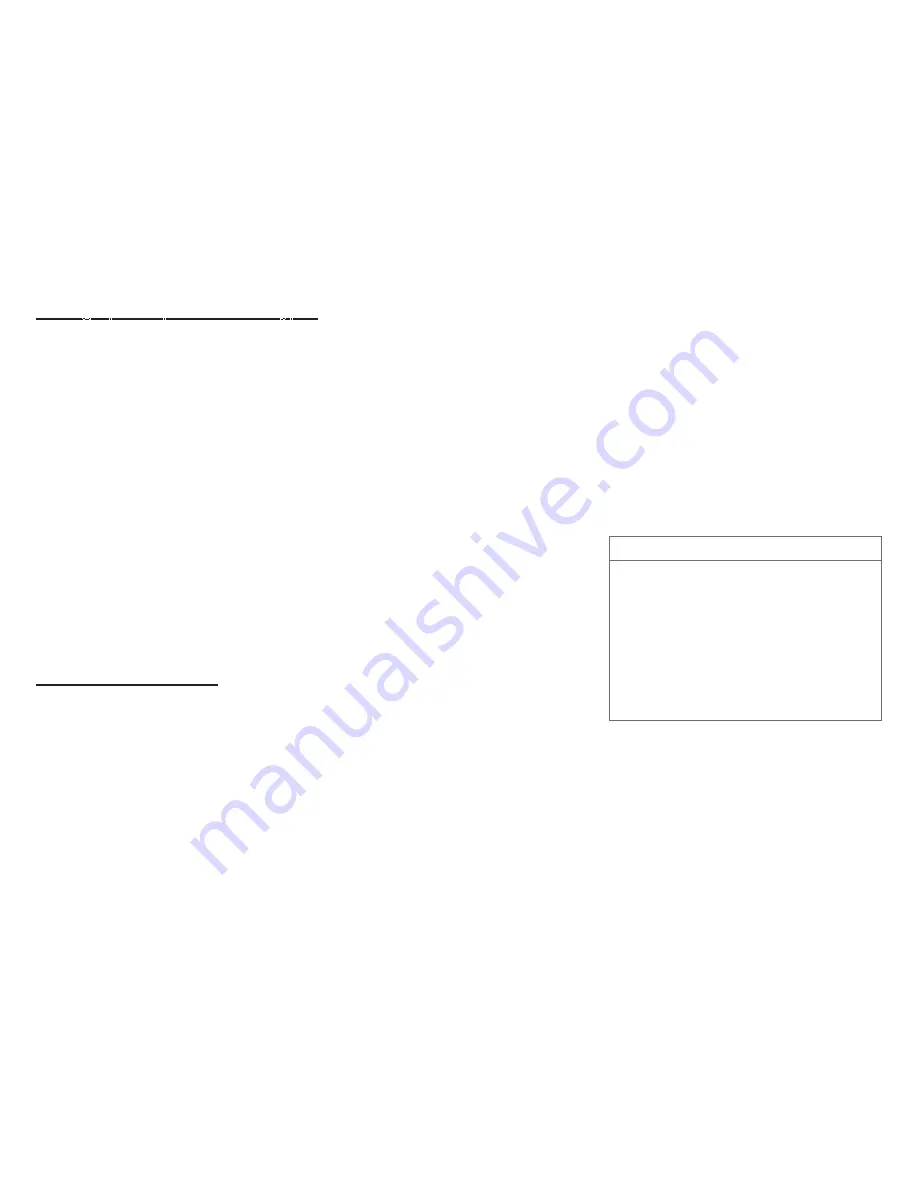
We have designed the KC6 and KC7 keypads to be user friendly and intuitive. Once set up, anyone should be able to control
the basic functions the first time.
When you first get started, it is a good idea to let everyone know which components are available and the Source Input number
to which each of those components has been assigned. Example:
Source 1: Google Chromecast
Source 2: Sonos Connect
Source 3: Computer
Source 4: Blu-Ray Player
Source 5: TV
Source 6: Satellite Receiver
Setting Up the optional KC6 Keypad
Once everything is installed, power up the controller and go to the first keypad. Turn the keypad on by pressing the power
button for about one second. All of the buttons will initially light blue, and then only those buttons that are currently active will
be lit. After about 15 seconds, the lights will dim, and after another 15 seconds, only the power button will remain lit. This is
called “sleep mode”. Bring the keypad out of sleep mode by pressing any button.
Make sure you have a source connected to Source Input 1 at the controller. Select source 1 at the keypad by pressing the
source button labeled “1”. Use the Volume buttons to set the volume level of the source to a typical listening level for that
zone.
To set the TONE CONTROL (bass, treble, balance) for that zone, press BOTH of the volume buttons at the same time for
approximately 2 seconds. While in SETUP mode, use the Source buttons as shown in Fig 9 to set the tone and balance for
that zone.
Once you have the settings to your liking, don’t push any button for about 15
seconds and the keypad will return to normal operating mode. After another 15
seconds the settings will be memorized in that keypad so that the next time you
power it on, the tone and balance settings will be the same as you programmed
them.
Repeat for all zones.
Using the KC6 Keypad
Source Selection Buttons:
Select a source by pressing on one of the 6 source buttons.
Volume Control:
Press the volume up or volume down button to control the volume. You can press these buttons once for a incremental
increase or decrease, or press and hold the buttons for continuous increase or decrease. There are seven indicator lights
that display the volume level relative to its minimum and maximum settings. There are 70 volume level settings (10 per
indicator light) giving you the ability to find a perfect volume level at any time of day or night.
Power On/Off/Mute:
Press the power button once to turn the keypad on. Press it again to mute the sound in that zone. While muted, the power
button will blink. To un-mute, press the power button again or either of the volume buttons. Note that you may have to first
wake up the keypad if it is in sleep mode by pressing any button.
Press and hold the power button for approximately 1 second to power off the keypad. This will work even while the key-
pad is in sleep mode or muted so that you don’t have to wake up the keypad in order to turn it off.
Power ALL OFF:
It is possible to turn off every keypad connected to the controller by simply pressing the power button on any keypad and
holding it for approximately 3 seconds. Note that the keypad you are pressing will turn off after 1 second; continue holding
for an additional 2 seconds to turn off all zones.
Party Mode / ALL ON
At any time, it is possible to force all of the zones connected to the same controller to turn on with the same source se-
lected. When a keypad is powered on, simply press and hold the source button you want to hear for approximately 4 sec
13
How to Use
Source Button Function
1 Treble Down
2 Treble Up
3 Bass Down
4 Bass Up
5 Balance Left
6 Balance Right
Figure 9
Setting Tone Control (KC6)




















