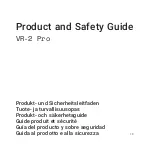Enhancing the sound quality of third-party earphones
Enable
Sound Boost
to enhance the sound output while you're using third-party high-
impedance earphones with the headset.
§
Remove the built-in earphones from the headset before using your own earphones. To find
out how, see
Removing the headset earphones
§
You need a USB Type-C to 3.5mm adapter to use third-party earphones.
1.
While in VR, press the System button on one of the controllers to open the System
Dashboard.
2.
Select
VIVE
to go to the VIVE Dashboard.
3.
On the right-most panel, select
.
4.
Select
Headphone output
Sound Boost
.
5.
To preview the changes, select the speaker icon.
Listening at a high volume for an extended period of time may damage your hearing.
System Dashboard settings
System Dashboard
The System Dashboard serves as your central point of entry in VR.
While in the dashboard, some of the things you can do are:
§
Launch or close a VR app
§
Control sound volume and mic access
§
Change settings, such as style of the collision bounds in Chaperone or the in-headset
background
§
Turn the VIVE Pro Eye system off
To bring up the dashboard, press the System button on either controller.
66
Settings
Summary of Contents for VIVE Pro Eye
Page 1: ...VIVE Pro Eye User guide...