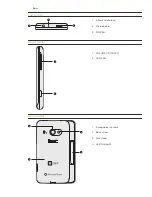1 Phone calls
Phone calls
If the phone is already facing down, the phone will still ring when there are subsequent incoming
calls.
Using in-call options
When a call is in progress, use the buttons onscreen to mute or unmute the microphone or
to turn on or off the speakerphone. You can also press MENU and choose whether to add a
call, place the call on hold, mute the microphone, and more.
Putting a call on hold
Tap
.
Tap
hold
. Tap
hold
again to resume the call.
Switching between calls
If you’re already on a call and accept another call, you can choose to switch between the
two calls.
1.
When you receive another call, tap
answer
to accept the second call, and to put the
first call on hold.
2.
To switch between the calls, tap the bar at the top of the screen.
3.
To end the current call and return to the other call, tap
end call
.
Setting up a conference call
Conference calling with your friends, family, or coworkers is easy. Make the first call
(or accept a call), and then simply dial each subsequent call to add to the conference.
Make sure your SIM card is enabled with conference calling service. Contact your mobile operator
for details.
Make a call to the first conference call participant.
When connected, tap
, and then tap
add call
, and then dial the number of the
second participant. The first participant is put on hold when you dial the second
participant.
When connected to the second participant, tap
merge calls
.
To add another participant to the conference call, tap
add call
, and then dial the
number of the contact you want to invite to the conference call.
5.
When connected, tap
merge calls
to add the participant to the conference call. When
you want to talk to a person in the conference call in private, tap
private
.
6.
When finished, tap
end call
.
1.
2.
1.
2.
3.
4.