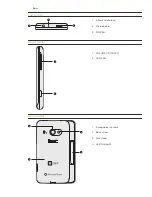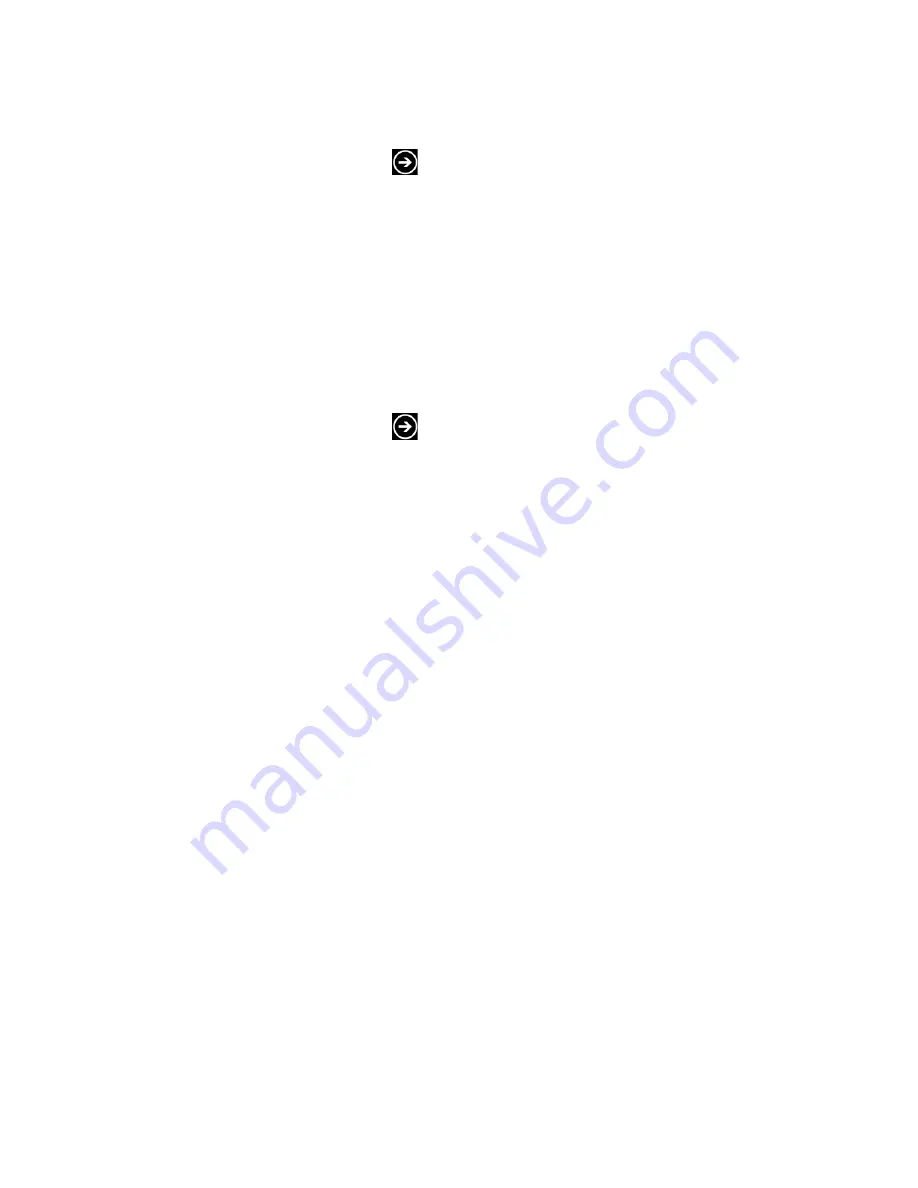
18 Getting started
Getting started
Changing the ringtone
Choose from the available selections of ringtones on your phone.
On the Start screen, tap
.
Tap
Settings > ringtones & sounds
.
Tap the
Ringtone
box.
Listen to a ringtone by tapping the play icon beside its name.
Tap the name of the ringtone that you want to use.
Changing the theme
Feeling a little blue? You can change the theme of your phone to match your mood for the
day.
On the Start screen, tap
.
Tap
Settings > theme
.
Select the
Background
and
Accent color
to fit your mood by tapping their respective
boxes.
1.
2.
3.
4.
5.
1.
2.
3.