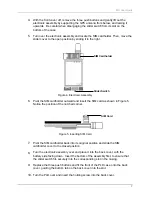PLD User Guide
12
6.
Making Voice Calls
The PLD can automatically dial one of 10 pre-stored telephone numbers that lets you
engage in a voice conversation with someone. You need to plug a standard cellphone
headset into the PLD and depress certain buttons.
Figure 9. Side views
1.
Plug a standard cellphone headset into the headset jack (H1).
2.
Press
B1
and
B3
simultaneously to activate
Voicecall
. Voicecall automatically
dials a predefined telephone number and lets you conduct a voice conversation
via the headset.
This feature uses phone numbers that are stored on the PLD. See Section 5
“Troubleshooting and Configuration Using the Serial Port” for a description of the
command that allows you to store phone numbers.
B1
B2
Cellphone Headset
Jack (H1)
B3
External GPS
Antenna Input
Summary of Contents for PLD
Page 19: ...PLD User Guide 19 ...
Page 20: ...PLD User Guide 20 ...