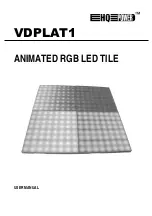VDPLAT1
HQ POWER
12
area displayed will correspond directly to the resolution of the LED matrix screen. If the LED matrix screen's
resolution is 256 x 128 (i.e. 256 columns x 128 rows of LED clusters then the top-left 256 x 128 pixels of the
<DESKTOP DISPLAY> will be seen on the LED matrix by starting the LED studio software it is possible to select a
different area of the <DESKTOP DISPLAY> to be displayed by the LED matrix screen.
Starting the software will allow the user to create, save and play programs designed to be automatically displayed in
the defined area. This allows for simple display and editing of any file imported into the software.
d.
Main Operation Control Panel & Display Screen
The main operation of this software is comprised of 2 operation windows: <Display window> and <Control Panel>.
•
Display Window
Display window shows the images that will be displayed on the LED matrix screen. The user can view all images
whether it is text, pattern, photo, animations, etc. The images displayed in the display window will be in-step with
the images displayed on the LED matrix screen. More than one window may be opened at any time with ach
window displaying different images in-step with the LED matrix screen.
•
Control Panel
The user can control all of the functions of the software from the <Control Panel>. The main function menus in the
<Control Panel> are <File>, <Control>, <Tool>, <Option>, <Test> & <Help>.
e.
File Menu